Not sure where to post my question, but I'll post it here since this is a popular thread. I have a 950 XL dual-sim (international version Middle East), and a while ago I got into the insider program and updated my phone to 10586.71 which was the latest version at the time for the slow ring, but ever since I stopped getting any updates what so ever. I even tried shifting to fast ring and the remaining Insider options but nothing worked. Even tried getting out of the program and checking for an update but without luck. Finally I uninstalled the Insider Preview and still, no update was thrown my way. I've been stuck at .71 for over a month now without an update. Any solutions?
[950XL] No updates since .71 help appreciated?
- Thread starter Alchemy Metalist
- Start date
You are using an out of date browser. It may not display this or other websites correctly.
You should upgrade or use an alternative browser.
You should upgrade or use an alternative browser.
Guytronic
Ambassador Team Leader
Not sure what would be going on with no update after trying what you have already done.
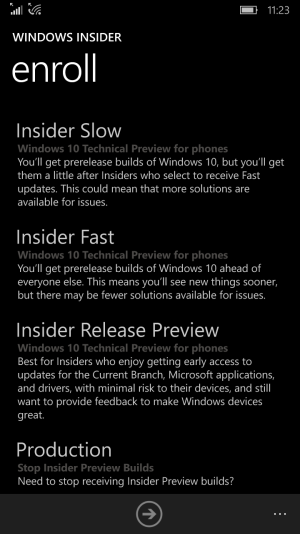
Did you try the Insider Release Preview option?
You should be able to download and update from check for updates on your phone from the Preview option with Insider.
Be sure to go to phone update again and see if it updates.
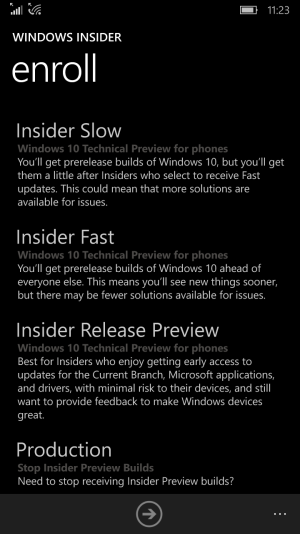
Did you try the Insider Release Preview option?
You should be able to download and update from check for updates on your phone from the Preview option with Insider.
Be sure to go to phone update again and see if it updates.
Not sure what would be going on with no update after trying what you have already done.
View attachment 123289
Did you try the Insider Release Preview option?
You should be able to download and update from check for updates on your phone from the Preview option with Insider.
Be sure to go to phone update again and see if it updates.
I literally tried every single option in the Insider program multiple times with no luck...
Last edited by a moderator:
Guytronic
Ambassador Team Leader
I literally tried every single option in the Insider program multiple times with no luck...
Sorry about this...
Are you on a Wi-Fi connection or data only by any chance?
Sorry about this...
Are you on a Wi-Fi connection or data only by any chance?
Tried both while searching for an update...
Guytronic
Ambassador Team Leader
Is the Wi-Fi connection on a home, school or work router?
Tried home and work Wi-Fis. No luck so far.
Mad Cabbie
Retired Ambassador
I know this is going to sound 'daft' but have you soft reset? Are your date and time correct?? As I said, sounds silly, but I couldn't download anything, store or otherwise. After a while scratching my head, and getting nothing but splinters, I noticed the time was out by one hour!
Guytronic
Ambassador Team Leader
Tried home and work Wi-Fis. No luck so far.
The reason I was asking is sometimes Wi-Fi networks won't provision devices properly.
In the past my Windows phones had problems seeing the mobile phone store at home.
The occasional home router reset took care of it.
I thought perhaps you may of been having a similar problem.
I know this is going to sound 'daft' but have you soft reset? Are your date and time correct?? As I said, sounds silly, but I couldn't download anything, store or otherwise. After a while scratching my head, and getting nothing but splinters, I noticed the time was out by one hour!
Well, I've been stuck with .71 for more than a month now and I'm pretty sure I've been through multiple soft resets even though the intention wasn't to resolve this particular issue. But a soft reset is a soft resent regardless of the motive. Moreover, my date and time settings are accurate (automatically adjusted via network carrier).
Zulfigar
New member
Oddly, no. You're in a rare case, and sadly, the only option I see left is to use the Windows Device Recovery Tool and go from there. I say sadly, because it reverts everything back ti factory defaults, and not every app saves everything to the cloud.
Good luck though!
Good luck though!
Mr Hyde
New member
Anyone with similar issues?
Similar, yes. I just posted a thread about being stuck at .122. Multiple soft resets, nothing. Multiple hard resets some with restore from backup and some with my restore, still nothing. The only option that I can think of that I have not yet tried is using the recovery tool.
My phone works with minimal problems and decent battery life so its not really a pressing issue. I was thinking I may just wait until .164 (or whatever the next production build) is listed in the recovery tool and just deal with it then.
Similar threads
- Replies
- 0
- Views
- 1K
- Replies
- 3
- Views
- 2K
- Replies
- 2
- Views
- 546
- Replies
- 1
- Views
- 1K
Trending Posts
-
Windows 11 Pro for $5.99? This deal is the final step to your perfect gaming PC.
- Started by Windows Central
- Replies: 0
Forum statistics

Windows Central is part of Future plc, an international media group and leading digital publisher. Visit our corporate site.
© Future Publishing Limited Quay House, The Ambury, Bath BA1 1UA. All rights reserved. England and Wales company registration number 2008885.

