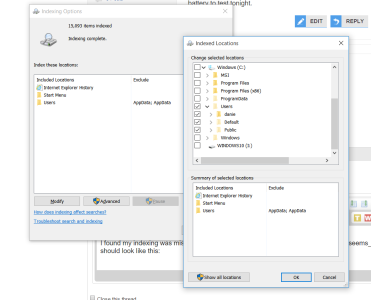I had my book 100% charged this morning. I brought it into work, turned it on (to show off Windows Hello), and then closed the top. When I picked it up after a couple of hours, the Book was surprisingly warm. I turned it on, it started up from a clearly cold boot, and when I'd logged in I found I'd lost about 40% of my power (from both the tablet and the base).
Clearly it's a bug and it'll be fixed, but has anybody else seen this and found a workaround?
Clearly it's a bug and it'll be fixed, but has anybody else seen this and found a workaround?