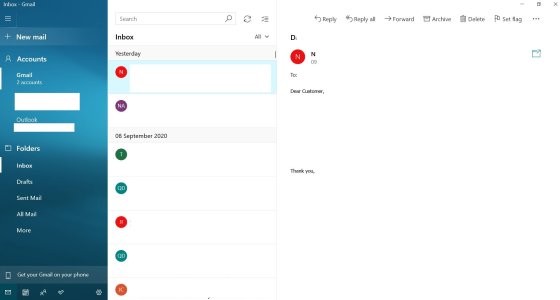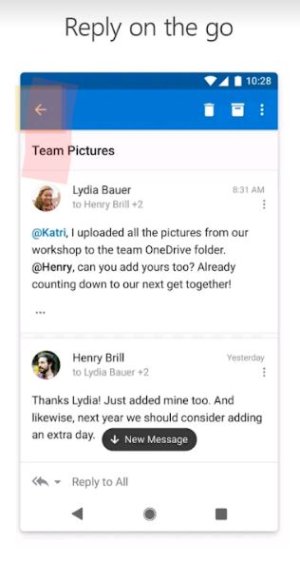I feel that Microsoft marketing of Surface Duo should have been more 'specific'. After some serious thinking, I finally understood the significance of a device like Surface Duo.
The entire marketing campaign around this device is based on it's multitasking capabilities and running two separate apps on two different screens. But this doesn't feel right. After all, multitasking is a challenge even on a 15 inch laptop. Hence serious users like developers and video editors need to buy a separate monitor to supplement their laptop. How will then multitasking be a selling point on a 7 inch form factor?
The real advantage of this device is it's ability to get things done with much fewer interactions. Take Outlook mail as an example. It takes a minimum of 3 to 4 screen touches to open a mail. This happens because things are displayed on separate windows. This happens on most mobile applications. But on a device with two screens, we may need much fewer screen interactions because more things can be displayed at a time. And this will feel easy once you start using it.
So the main advantage of a dual screen device is not about using multiple apps at a time. Rather it is about using one app with much more ease than a conventional smartphone. To be frank, there is nothing that a modern smartphone could not do that this device could do. However, it does some of those stuffs more easily.
I think Microsoft needs to focus more on this aspect of the device. Here are my few suggestions for Duo 2-
1. Increase the battery to at least 5000 mAH. 3500 mAH or even 4000 mAH is just old school, especially for a device with double the real estate than a normal device.
2. Put a peek display on top so that people can at least check notifications without opening the panel. A device that costs 1400 dollars can at least accommodate a third small rectangular screen on the top. I may resemble Microsoft band like display.
3. Reduce the bezels.
4. Do not kill the product till it succeeds, even if sales are low initially! You need to have conviction on a product, take feedbacks constructively and keep on improving the product. That's the right way to do things.
The entire marketing campaign around this device is based on it's multitasking capabilities and running two separate apps on two different screens. But this doesn't feel right. After all, multitasking is a challenge even on a 15 inch laptop. Hence serious users like developers and video editors need to buy a separate monitor to supplement their laptop. How will then multitasking be a selling point on a 7 inch form factor?
The real advantage of this device is it's ability to get things done with much fewer interactions. Take Outlook mail as an example. It takes a minimum of 3 to 4 screen touches to open a mail. This happens because things are displayed on separate windows. This happens on most mobile applications. But on a device with two screens, we may need much fewer screen interactions because more things can be displayed at a time. And this will feel easy once you start using it.
So the main advantage of a dual screen device is not about using multiple apps at a time. Rather it is about using one app with much more ease than a conventional smartphone. To be frank, there is nothing that a modern smartphone could not do that this device could do. However, it does some of those stuffs more easily.
I think Microsoft needs to focus more on this aspect of the device. Here are my few suggestions for Duo 2-
1. Increase the battery to at least 5000 mAH. 3500 mAH or even 4000 mAH is just old school, especially for a device with double the real estate than a normal device.
2. Put a peek display on top so that people can at least check notifications without opening the panel. A device that costs 1400 dollars can at least accommodate a third small rectangular screen on the top. I may resemble Microsoft band like display.
3. Reduce the bezels.
4. Do not kill the product till it succeeds, even if sales are low initially! You need to have conviction on a product, take feedbacks constructively and keep on improving the product. That's the right way to do things.
Last edited: