Does anyone know how to change the resolution to something lowering without causing it to letterbox? I want to do that because I don't like the scaling it does on my larger external monitors. To get around the scaling on my external monitors with my SP2, I changed the resolution down to 1366x768.
How do I change resolution to something lower without letterboxing?
- Thread starter Mr. Brown
- Start date
You are using an out of date browser. It may not display this or other websites correctly.
You should upgrade or use an alternative browser.
You should upgrade or use an alternative browser.
Am I the only one with this problem? I'm currently using 1280 x 800 which works pretty well, but I do get a little letterboxing on the top and bottom.
Cleavitt76
New member
The letterboxing is because none of the other resolution options provided by the graphics driver are 3:2 ratio. Most of them are 16:9 or some other "standard ratio". You would need something like 1620x1080 or 1080x720. The driver doesn't seem to have any advanced options to define a custom resolution, but you could try downloading the latest Intel HD4400 graphics drivers. Those probably have a UI with more advanced options.
https://downloadcenter.intel.com/Detail_Desc.aspx?ProductID=3719&DwnldID=23885&lang=eng&iid=dc_rss
This page talks about how to create custom resolutions for HD4400...
Graphics — Custom Resolutions & Modes
If you decide to do this, I would highly recommend that you create a system restore point first in case you run into problems and need to fall back to the original driver.
https://downloadcenter.intel.com/Detail_Desc.aspx?ProductID=3719&DwnldID=23885&lang=eng&iid=dc_rss
This page talks about how to create custom resolutions for HD4400...
Graphics — Custom Resolutions & Modes
If you decide to do this, I would highly recommend that you create a system restore point first in case you run into problems and need to fall back to the original driver.
The letterboxing is because none of the other resolution options provided by the graphics driver are 3:2 ratio. Most of them are 16:9 or some other "standard ratio". You would need something like 1620x1080 or 1080x720. The driver doesn't seem to have any advanced options to define a custom resolution, but you could try downloading the latest Intel HD4400 graphics drivers. Those probably have a UI with more advanced options.
https://downloadcenter.intel.com/Detail_Desc.aspx?ProductID=3719&DwnldID=23885&lang=eng&iid=dc_rss
This page talks about how to create custom resolutions for HD4400...
Graphics ?€” Custom Resolutions & Modes
If you decide to do this, I would highly recommend that you create a system restore point first in case you run into problems and need to fall back to the original driver.
I cant get it to install. It says that the driver has not been validated for my system. I'll keep looking around though.
BaritoneGuy
Member
I cant get it to install. It says that the driver has not been validated for my system. I'll keep looking around though.
Try uninstalling the driver first and then installing the one from Intel. Users on the Yoga 2 Pro have reported this to work for them. YMMV
BaritoneGuy
Member
Does anyone know how to change the resolution to something lowering without causing it to letterbox? I want to do that because I don't like the scaling it does on my larger external monitors. To get around the scaling on my external monitors with my SP2, I changed the resolution down to 1366x768.
There should also be an option on the display setting page in the desktop to allow you to set the scaling for each monitor independently.
mrZoSo
New member
You have to update it manually using the 'Have disk' method.I cant get it to install. It says that the driver has not been validated for my system. I'll keep looking around though.
You have to update it manually using the 'Have disk' method.
Thanks! That's how I got it working. I'm now running at 1440 x 960 which is about perfect and it doesn't have to do any scaling.
STEVE W3
New member
Thanks! That's how I got it working. I'm now running at 1440 x 960 which is about perfect and it doesn't have to do any scaling.
I am trying to do the exact same thing you did (on my Surface Pro 3) -- eliminate letterboxing effect and add in a custom resolution of 1440 x 960. I am stumped, as the Intel Driver Update Utility tells me this:
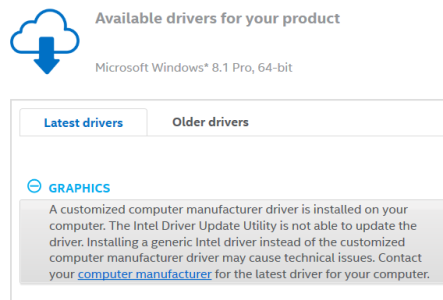
I don't want to break my Surface, but it appears that I will have to manually install the drivers for this chipset. Anyone know which Chipset comes in the latest version of the Surface Pro 3 ?
I am trying to do the exact same thing you did (on my Surface Pro 3) -- eliminate letterboxing effect and add in a custom resolution of 1440 x 960. I am stumped, as the Intel Driver Update Utility tells me this:
View attachment 87114
I don't want to break my Surface, but it appears that I will have to manually install the drivers for this chipset. Anyone know which Chipset comes in the latest version of the Surface Pro 3 ?
I'm not sure what version of Surface Pro 3 you have, I have the i7 so I download the HD Graphics 5000 one. But go here and select the right one for you and then download the zip file. You will then have to manually do the driver upgrade and manually browse to/select the graphics driver.
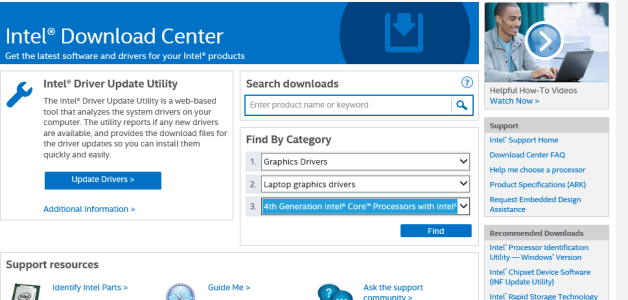
I'm bringing this topic back up because now that I've upgraded to Windows 10 on my SP3, I'm unable to make a custom resolution. Has anyone been able to figure it out? On Intel's website, it says that the latest supported driver for Windows 10 is available through Windows Update. I tried the previous version that is available, but my system won't let me manually install it. 
For now I'm running 1440 x 900. Thankfully the current driver just stretches the screen since it's not the right ratio and it doesn't look too bad.
For now I'm running 1680 x 1050. Thankfully the current driver just stretches the screen since it's not the right ratio and it doesn't look too bad.
Similar threads
- Question
- Replies
- 8
- Views
- 2K
- Replies
- 1
- Views
- 1K
- Replies
- 0
- Views
- 206
- Question
- Replies
- 0
- Views
- 1K
- Question
- Replies
- 3
- Views
- 4K
Trending Posts
-
Microsoft installs cybersecurity quotas for top executives to help remedy its 'cascade of security failures
- Started by Windows Central
- Replies: 0
-
Diablo 4: Masterworking guide
- Started by Windows Central
- Replies: 0
-
Diablo 4: Everything you need to know about Tempering
- Started by Windows Central
- Replies: 0
Forum statistics

Windows Central is part of Future plc, an international media group and leading digital publisher. Visit our corporate site.
© Future Publishing Limited Quay House, The Ambury, Bath BA1 1UA. All rights reserved. England and Wales company registration number 2008885.

