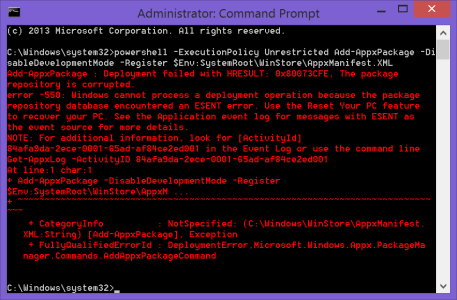Got about six Windows 8/8.1 computers that have been running beautifully.. yet my main one (Surface Pro 3) just hit me with this:
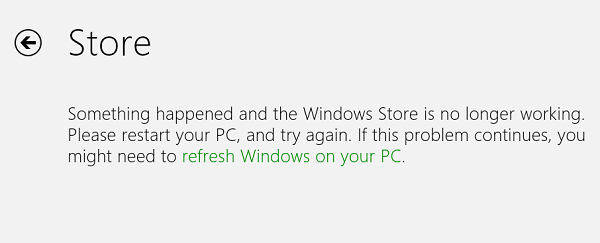
And I think this may be the most annoying thing I've dealt with in a long while.
Of course, no IT guy's actually willing to suck it up as a "can't be fixed" error and just refresh/factory reset it when it's his own machine. Nah, I wanna crack this bad boy open.
As it should come to no one's surprise, I've already researched the living heck out of this... so here's the long, long list of crap that didn't work:
Anyone got solutions I haven't tried yet?
UPDATE: Looks like we have a winner!
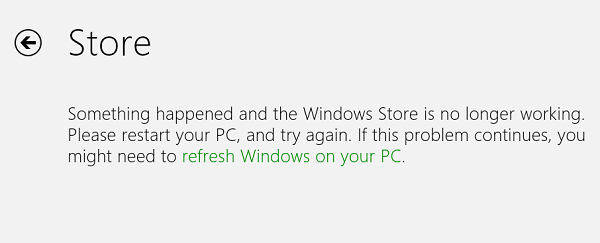
And I think this may be the most annoying thing I've dealt with in a long while.
Of course, no IT guy's actually willing to suck it up as a "can't be fixed" error and just refresh/factory reset it when it's his own machine. Nah, I wanna crack this bad boy open.
As it should come to no one's surprise, I've already researched the living heck out of this... so here's the long, long list of crap that didn't work:
Method: Run -> WSReset.exe
Reaction: Store will open up normally for about 4-9 seconds, then return to the "Something went wrong" screen
Method: Run Elevated Disk Cleanup, Scan with Windows Defender
Reaction: Got about 2.1GB back... but nothing else. Didn't actually expect this to work... but y'know... midnight rolls around and you get hysterical.
Method: Run apps.diagcab/AppsDiagnostic.diagcab
Reaction: Same as #1
Method: (Elevated cmd) sfc /scannow
Reaction: Says everything's good...
Method: TakeOwnership C:\ProgramData\Microsoft\Windows\AppRepository and remove the edb logs
Reaction: Same as #1
Method: Create new acct, give admin privs, Logon as MS Account
Reaction: When the new user is created, it logs on fine, but all Metro apps have a red X and close immediately - even PC Settings.. meaning if I were to delete my primary account, I wouldn't be able to make any new accounts.
Method: (Elevated cmd) DISM.exe /Online /Cleanup-image /Scanhealth
DISM.exe /Online /Cleanup-image /Restorehealth
Reaction: Claimed to fix the store... but I got the same problem as #1.
Anyone got solutions I haven't tried yet?
UPDATE: Looks like we have a winner!
Method: Same as Solution #5: TakeOwnership of the dir C:\ProgramData\Microsoft\Windows\AppRepository, then delete edb logs, but there's also a file in there called PackageRepository.edb. Delete it and restart.
Reaction: The store is working again!
Last edited: