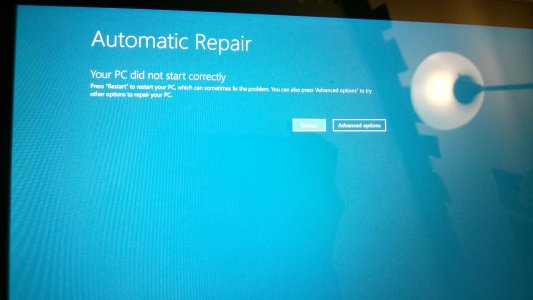- Aug 29, 2011
- 1,081
- 0
- 0
I was watching a show on my SP3 and afterwards I just left it there connected to the TV, and after a nap I came back to it, the blue screen was there saying start up failed and attempted automatic repairs, etc. Tried every available options including Startup Repair, System Restore (no restore points), Safe Mode, etc. and nothing worked, so finally decided to reset it but even that it just gets stuck on the "Getting things ready" message.... I let it sit there for 10 hours it still never moved.
It was on the latest build of Windows 10 preview.
Really bummed about this because I don't want to lose my files. :unhappysweat: Is it time to bring it to MS store or does anyone have some ideas of fixing it?

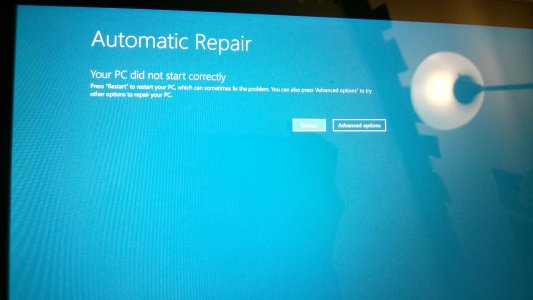

It was on the latest build of Windows 10 preview.
Really bummed about this because I don't want to lose my files. :unhappysweat: Is it time to bring it to MS store or does anyone have some ideas of fixing it?