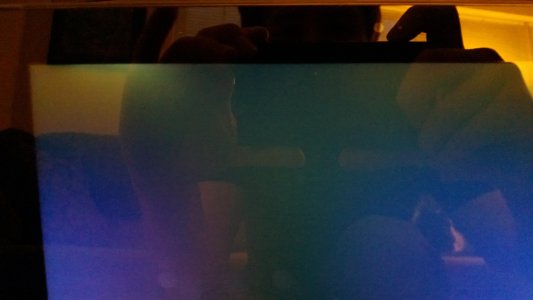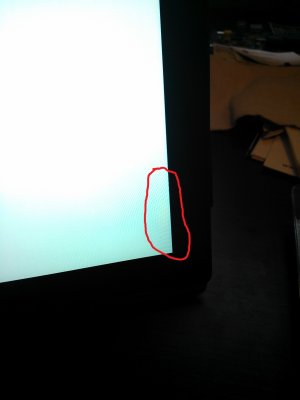I just got the Surface Pro yesterday and REALLY like it. It is the device I have been waiting for. I write for a blog and did a full review here.
I have quite a bit of backlight bleed on the lower right hand side of the screen. It's really not as bad as the backlight bleed I saw on the Samsung ATIV Pro or Sony Duo 11--but I was curious to see if others had it.
By the way, you guys should definitely download this driver for the Intel graphics card. It allows you to change color saturation and other things. I'm surprised Microsoft didn't include this driver. Here is the link:
http://downloadcenter.intel.com/Detail_Desc.aspx?DwnldID=22401#help
All I have to say is that if Apple released the SAME EXACT product, reviews would be amazing.
I have quite a bit of backlight bleed on the lower right hand side of the screen. It's really not as bad as the backlight bleed I saw on the Samsung ATIV Pro or Sony Duo 11--but I was curious to see if others had it.
By the way, you guys should definitely download this driver for the Intel graphics card. It allows you to change color saturation and other things. I'm surprised Microsoft didn't include this driver. Here is the link:
http://downloadcenter.intel.com/Detail_Desc.aspx?DwnldID=22401#help
All I have to say is that if Apple released the SAME EXACT product, reviews would be amazing.