Help with low light photography
- Thread starter deepu424
- Start date
You are using an out of date browser. It may not display this or other websites correctly.
You should upgrade or use an alternative browser.
You should upgrade or use an alternative browser.
azcruz
Active member
Your basic problem is exposure. The EXIF of the photos are gone, so I can't comment on that. But anyway, regardless of the device it is exposure.
What you can do is set the 1020 to Auto exposure, or if you're using Manual mode, bump ISO to say 1600 and set your Shutter to say 1/10, Aperture to f/2.8 and let OIS help you.
What you can do is set the 1020 to Auto exposure, or if you're using Manual mode, bump ISO to say 1600 and set your Shutter to say 1/10, Aperture to f/2.8 and let OIS help you.
azcruz
Active member
Now that is odd for Auto exposure. Can you try the settings I posted instead, and let's see how it does.
azcruz
Active member
It will be unwise for me to put blame on the device without actually looking at it, so I guess my help will end here. If you have another device to shoot the same scene I believe you will get my point regarding the exposure, and will validate an issue with the 1020.
ps.
Can you change the Scene mode to Night?
ps.
Can you change the Scene mode to Night?
si49
New member
Im going to guess that based on the first picture, you are actually trying to take a picture of a completely dark room which his camera will not be able to do. Try the same picture with some sort of soft lighting such as a laptop screen shinning out towards your subject. then set the ISO to 4000 and the shutter to 4s. That will be the brightest photo you can take (thougth extremely grainy). Then work your way down in iso till you get a quality that is acceptable to you. Its best to use a tripod when shooting stuff like this and even using the shutter delay will help reduce camera shake caused by physically touching the screen or shutter button.
Last edited:
TemjinC
New member
Kissanviikset
New member
There is difference between low light and no light at all. :smile: Even indoor areas with just sun light casting through windows are consider low light situations.
You can try settings shutter speed to 1/4 or 0.3sec and leave ISO setting auto. Make sure you have steady hands even with help of OIS, since shutter speed is prone to blur photos on those slow speeds. Slow shutter speed allows to shoot lower ISO, meaning less noise in photos and more details visible. Those slow shutter speeds are good only when there is no movement in your scene. Then you can adjust exposure by using EV slider to get it right.
If your photos seems to end up blurry, raise shutter speed when no blur is visible any more and leave it there.
You can try settings shutter speed to 1/4 or 0.3sec and leave ISO setting auto. Make sure you have steady hands even with help of OIS, since shutter speed is prone to blur photos on those slow speeds. Slow shutter speed allows to shoot lower ISO, meaning less noise in photos and more details visible. Those slow shutter speeds are good only when there is no movement in your scene. Then you can adjust exposure by using EV slider to get it right.
If your photos seems to end up blurry, raise shutter speed when no blur is visible any more and leave it there.
paddylaz
New member
paddylaz
New member
Rather than posting useless videos comparing to rival phone manufacturers, the very best thing for you to is to go to google, type in 'photography basics' and educate yourself that way. Your likely to find information that is better written than anything anyone here can provide, and it will help you understand how a camera works.
In terms of the lumia 1020, if you want to take low light photos you first need to understand that photography is all about light. Therefore the settings that are going to be important to you are aperture, ISO & shutter speed - i.e. EXPOSURE as someone earlier tried to tell you before you went and ignored them. Once you learn about these things (not from a tech forum) then you will learn how to get what you desire (and to understand the limitations of mobile tech in this regard).
In terms of the lumia 1020, if you want to take low light photos you first need to understand that photography is all about light. Therefore the settings that are going to be important to you are aperture, ISO & shutter speed - i.e. EXPOSURE as someone earlier tried to tell you before you went and ignored them. Once you learn about these things (not from a tech forum) then you will learn how to get what you desire (and to understand the limitations of mobile tech in this regard).
Muessig
Moderator Team Leader
Have a look at the photo guide in my sig (click it) but suffice to say photography is all about capturing light. You need a light source to make a picture, which is why in a black room you aren't getting a picture and you do get one with a flash.
Jose Medrano Jimenez
New member
To low light images without flash my best results are using the default camera app (Microsoft) and the Night mode filter.
You can play with ISO and Exposure to get better results.
This filter we needs on Pro Camera and Video modes to be a perfect phone.
You can play with ISO and Exposure to get better results.
This filter we needs on Pro Camera and Video modes to be a perfect phone.
Deutscher2
New member
No, it's not. You can see all the Persons, so it can't be complete dark.even this video shows...it is complete dark...
Kissanviikset
New member
To low light images without flash my best results are using the default camera app (Microsoft) and the Night mode filter.
You can play with ISO and Exposure to get better results.
This filter we needs on Pro Camera and Video modes to be a perfect phone.
Only thing that default camera apps night mode does, is that it slows shutter speed to one second. If using auto setting it doesn't go slower than 1/3 sec.
You can do this manually in Pro camera app.
Similar threads
- Replies
- 0
- Views
- 2K
- Replies
- 0
- Views
- 1K
- Question
- Replies
- 7
- Views
- 3K
- Replies
- 1
- Views
- 3K
Trending Posts
-
The major Minecraft 1.21 update now has a name, but it's a bit smaller than we expected
- Started by Windows Central
- Replies: 0
-
A new Fallout game hasn't come out in five years, so this genius made one inside Microsoft Excel
- Started by Windows Central
- Replies: 0
Forum statistics

Windows Central is part of Future plc, an international media group and leading digital publisher. Visit our corporate site.
© Future Publishing Limited Quay House, The Ambury, Bath BA1 1UA. All rights reserved. England and Wales company registration number 2008885.