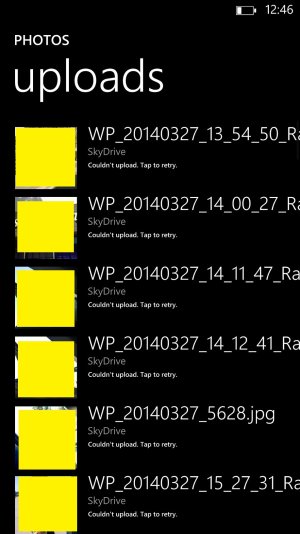Hello WP Fans!
First off, I LOVE my Lumia 1520 and its got a clean record for taking great pictures and automatically backed it up on the OneDrive. Although recently, I've noted that the my photos for a period of 3 days, have not uploaded images to the OneDrive. When I access the Photos App on the phone, it takes a few moments to show "Upload Error" at the bottom left corner. When I tap on the "Upload error" text, it shows a list of items which have problems uploading, although the screen appears to be frozen and I cannot scroll up or down, nor can I "Tap to retry." The only way I can exit the screen is if I press "back" and hold, until I select another app running in the background or close the photos app. This is a very strange error which I have not come across. Please see attachments.
Here's some relevant background:
1. OneDrive passwords are correct on the phone
2. Autouploading is enabled at Best quality and WiFi is enabled when I am trying to backup photos.
3. Photos are defaulted to save on my memory card (which has over 25 gb of free storage available) and over 3 gb of free storage on the 1520 built-in memory.
4. Photos/Videos are viewable on the phone by accessing the "camera roll" with no problems.
Pointers? Suggestions? Feed back? Please let me know!
First off, I LOVE my Lumia 1520 and its got a clean record for taking great pictures and automatically backed it up on the OneDrive. Although recently, I've noted that the my photos for a period of 3 days, have not uploaded images to the OneDrive. When I access the Photos App on the phone, it takes a few moments to show "Upload Error" at the bottom left corner. When I tap on the "Upload error" text, it shows a list of items which have problems uploading, although the screen appears to be frozen and I cannot scroll up or down, nor can I "Tap to retry." The only way I can exit the screen is if I press "back" and hold, until I select another app running in the background or close the photos app. This is a very strange error which I have not come across. Please see attachments.
Here's some relevant background:
1. OneDrive passwords are correct on the phone
2. Autouploading is enabled at Best quality and WiFi is enabled when I am trying to backup photos.
3. Photos are defaulted to save on my memory card (which has over 25 gb of free storage available) and over 3 gb of free storage on the 1520 built-in memory.
4. Photos/Videos are viewable on the phone by accessing the "camera roll" with no problems.
Pointers? Suggestions? Feed back? Please let me know!