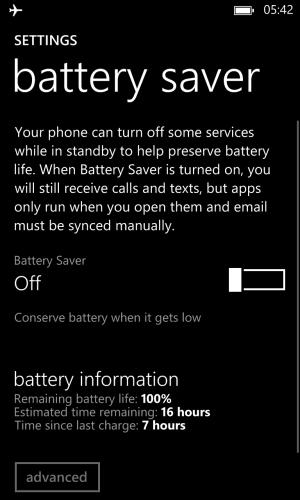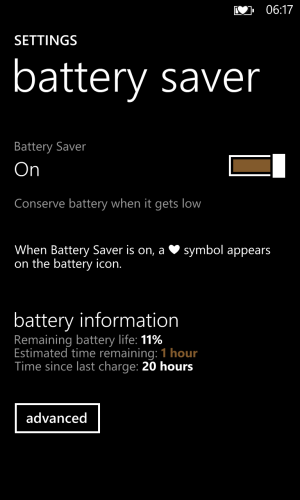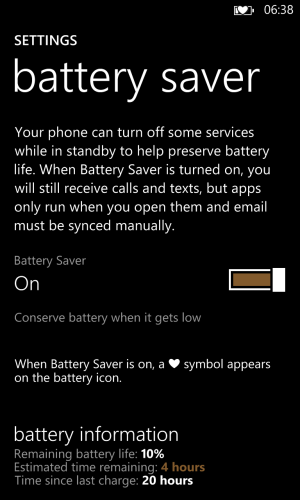The last 24 hours have been quite interesting, to say the least, with my phone.
As usual, around 3pm at work, my phone is nearing the end of a battery cycle. Texting, surfing, streaming, picture taking... I throw it on the charger. Between leaving work, the car and home, it's only off a charger for 5 minutes from the time I put it on to charge, and when it's done. This is usually when I leave work to walk to the car, and the walk from the car into the apartment. So, 3-5 minutes of off charger time before it is FULLY CHARGED. The phone is fully charged within 35-45 minutes. I leave work at 4pm daily, so my drive home, the phone is usually all done.
Once charged, I take it off the charger. Sparingly using the device except for the off text message received and email, the device usually just sits on the table in the hallway until the next morning when the alarms start to go off on it.
I woke up this morning to a stone dead phone. 5:30am. Plugged into the PC, nothing for over 45 minutes. Then it finally registered. The phone then took 2 and half hours to get to fully charged. It was fully charged by 8-8:15am. Very little usage today, and by noon, it was down to 25% with 1 hour estimated time remaining.
So, again, I charged it. Fully charged 2 hours and 10 minutes later.
Here it is, 3:30pm, about 24 hours after my last normal charge, the phone is down to 41% with 2 hours estimated time remaining.
This will be the 3rd phone replacement. Each one for almost the same issue. Rapidly draining battery. I'm debating on taking this right to a store manager to see if there is anything he or she can do for me. I've also written a letter to Nokia AND Microsoft in regards to this issue.
But, before I close... I'll go through the usual...
Wi-Fi is only on when I know I'm around Wi-Fi. There is no open Wi-Fi at work, so I leave it off. NFC is always off, as is Bluetooth. I'm in an area that gets decent cellular service, so my phone isn't constantly dropping a signal in search of a better one. The phone charges to completion, and nothing more. I use my phone for VERY little gaming, web browsing, texting, emails and photography. Nothing aside from the weather runs in the background (but for the sake of testing, I disabled it and have noticed no changes) and I use no navigation service.
[edit: I've tried the "soft-reset" and "hard-reset" methods. Nothing has worked to date, on any of the devices.]
/end