So I'm having issues uploading to SkyDrive. Essentially, whether I choose auto-upload or manually upload a photo to SkyDrive, it says it's doing it; however, when I check SkyDrive on my laptop, there are no photos to be found.
I tap "Save to SkyDrive"
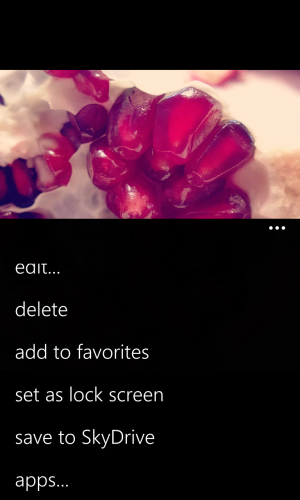
It says "Sharing to SkyDrive"
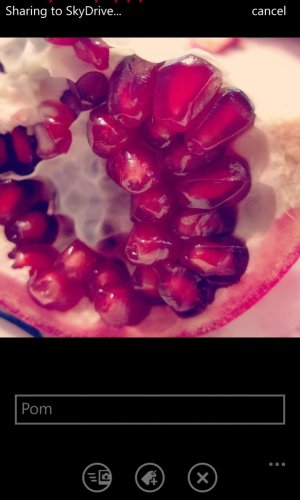
I go to the SkyDrive app. Nothing there.
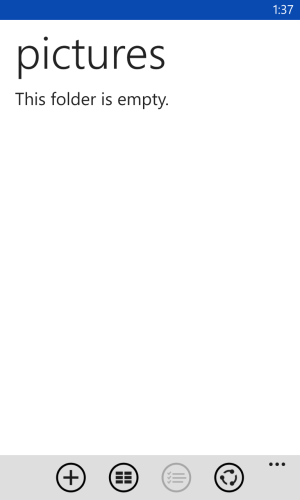
I also had these options checked. I'm connected to Fios sitting next to the router. Additionally, I have had the other options checked. Still nothing.
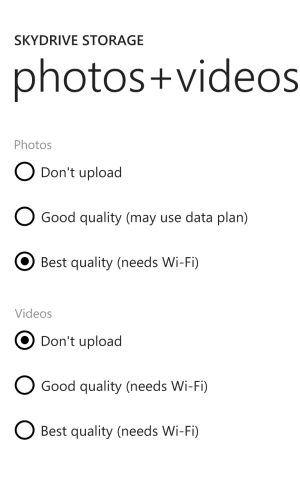
I go to my laptop. I click on "All Photos" after checking all other folders. Nothing there.
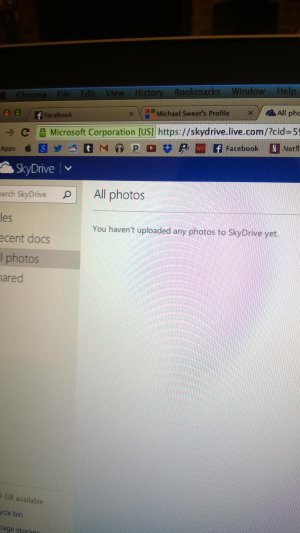
I go to the "Mobile uploads from SkyDrive" album on my phone. Says it was uploaded to SkyDrive.
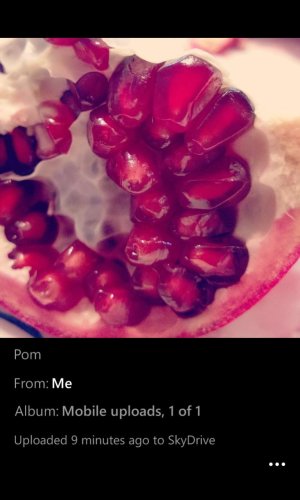
What do?
Thank you so much for your time rly: !!
rly: !!
I tap "Save to SkyDrive"
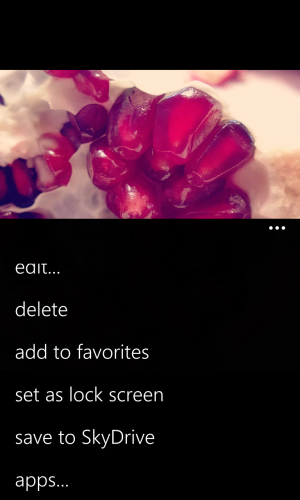
It says "Sharing to SkyDrive"
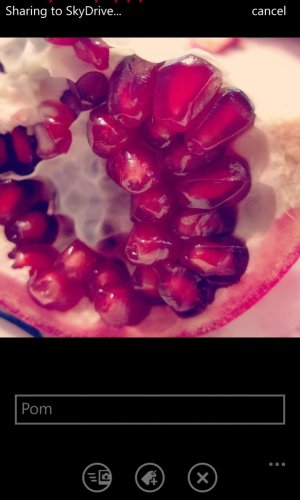
I go to the SkyDrive app. Nothing there.
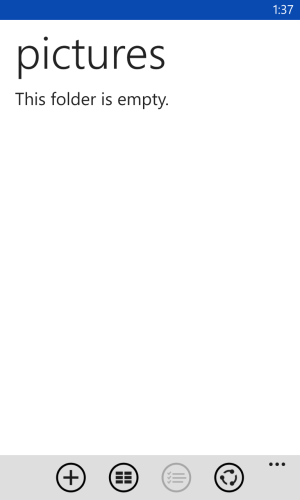
I also had these options checked. I'm connected to Fios sitting next to the router. Additionally, I have had the other options checked. Still nothing.
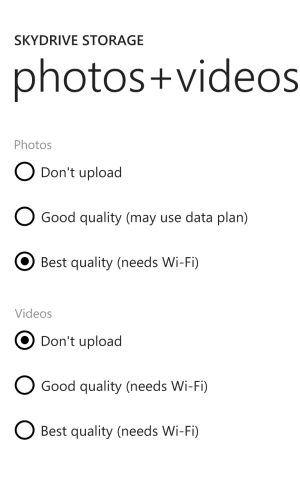
I go to my laptop. I click on "All Photos" after checking all other folders. Nothing there.
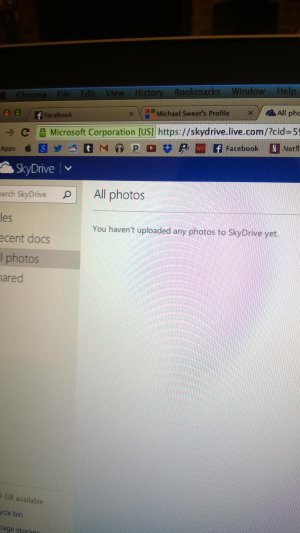
I go to the "Mobile uploads from SkyDrive" album on my phone. Says it was uploaded to SkyDrive.
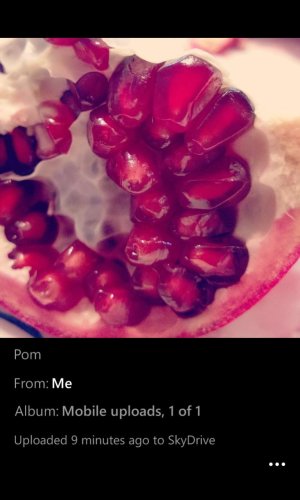
What do?
Thank you so much for your time


