Hey guys. I've got an Icon and it's starting to drive me crazy! It started with slow loading times for apps, such as 10 or so seconds to load up the music player, and now the most annoying problem yet; it's like the phone is throttling my wifi speed.
Here's what I get on my Desktop, same network-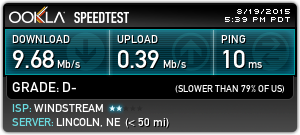
And here's what I get on my Icon, same network, Cellular turned off-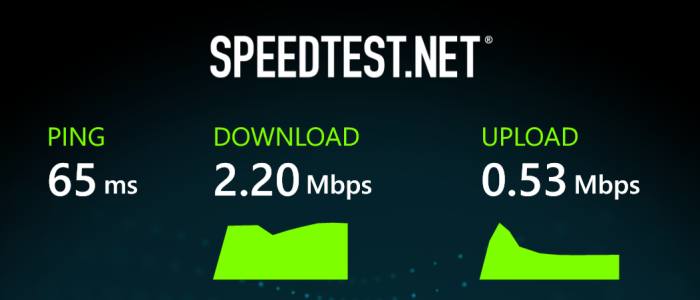
Has anyone else experienced this? I'm considering doing the hardest reset on my phone that I possibly can and using no restore methods. This is driving me crazy.
Here's what I get on my Desktop, same network-
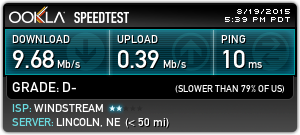
And here's what I get on my Icon, same network, Cellular turned off-
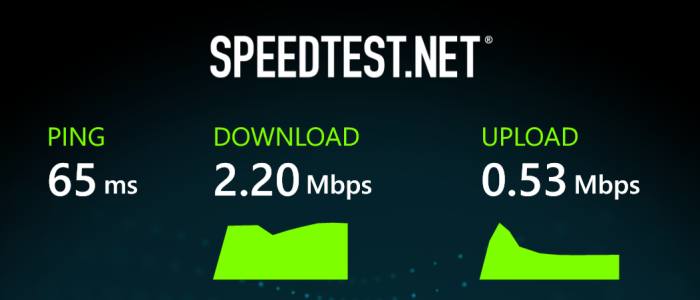
Has anyone else experienced this? I'm considering doing the hardest reset on my phone that I possibly can and using no restore methods. This is driving me crazy.


