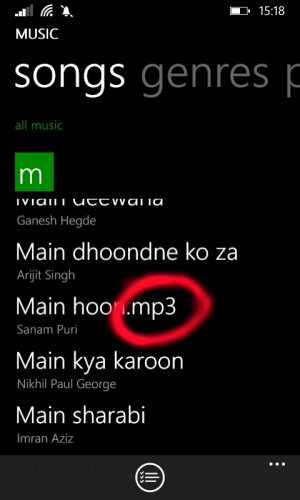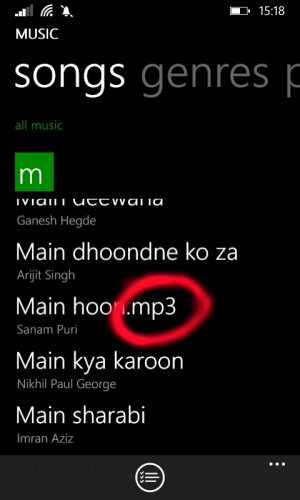- Aug 10, 2013
- 67
- 0
- 0
Hi everyone, last night I transferred two Music Files to my Music Folder through USB from my laptop as i always do since am using this Lumia 820, India. But after updating to Windows Phone 8.1 Dev Preview, newly transferred music files showing in the songs menu. How to fix this? Any help is appreciated. Thanks.