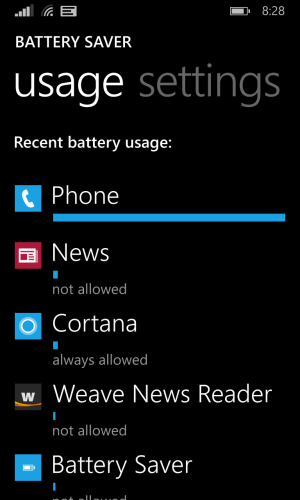OK. So here I've been talking about how I'm not having any problems, and what does my phone do when I need to look at my calendar to see of an appointment change is feasible? It says, "eff you! Ah ain't gonna do it! Ahm really busy right now!

"
When I went to wake my phone to check to see if I could reschedule an appointment, it was noticeably warm, and kept saying, "waiting" when I tried to wake it. I ended up doing a soft reset and after it rebooted, I noticed that my battery was almost dead; as in around the 1% mark. An hour earlier it was around the 80% mark.
I did another soft reset and it seems to be OK now. One hour prior to this happening I was driving and I had the Nokia Car App running (I have the CR-200), with Here Drive, and Pandora going. When I got to my destination, I shut down those apps and muted all sounds. Now I THINK I know what caused it. Either the combination of all three of those apps going at once or the possibility of one or two of those apps caused the problem. Since I rarely use Pandora and use the other two apps fairly regularly, and since this hasn't happened in quite a while, I'm wondering if the Pandora app has a memory leak, didn't shut down properly, or shut down, but didn't tell the OS that it did, and that was what caused the overheating and battery drain.
For those of you who have the problem on a regular basis, are there certain apps that you are using? Next time it happens try to note which apps were running previous to the overheating and sudden battery drain. It may be an app is not closing down properly or has a memory leak that is causing the processor to work harder and therefore overheating and draining the battery. Because this the developers preview, many of the apps optimized for WP8.0 may be having problems on 8.1 and the devs haven't worked out all of the kinks yet.
I'm running a Nokia Lumia Icon on VZW.
For my part, I'm going to see if I can purposely recreate the problem. But first let me charge my phone back up. :-D