- Oct 10, 2015
- 4
- 0
- 0
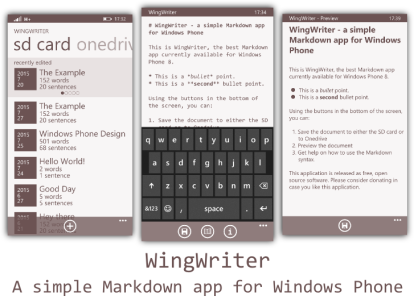
I love Markdown, but noticed that most (if not all) Markdown apps for Windows Phone don't look that good. Therefore I made this concept,
and I call it WingWriter.
The first screen in the picture shows the home screen, with five of the most recently edited files. Below that, you can see all the files you've
created. The blocks show the last modified date (some of which are not right in the screenshot I now realize, haha
The second screen is the editor, the most important part of the app. Bold, italic and underline text will automatically be shown here, as will
headings. The first button in the app bar will (of course) be used to save the document, the second will be used to preview the text, and
the third button provides help about Markdown syntax.
The third screen is the preview screen. Nothing too special going on here. The save button will be used to export to HTML.
What do you think?

