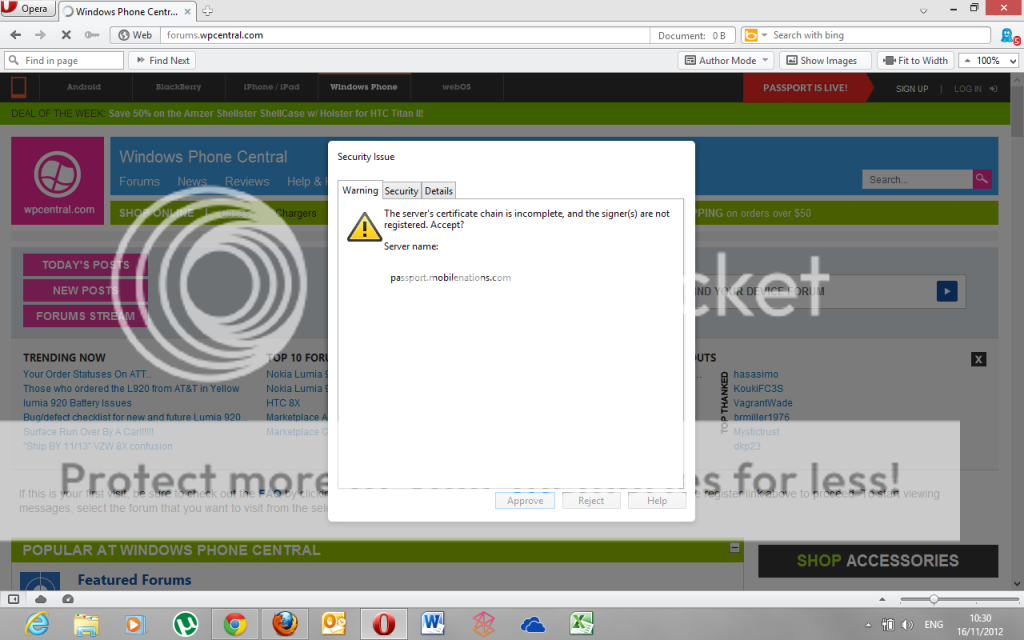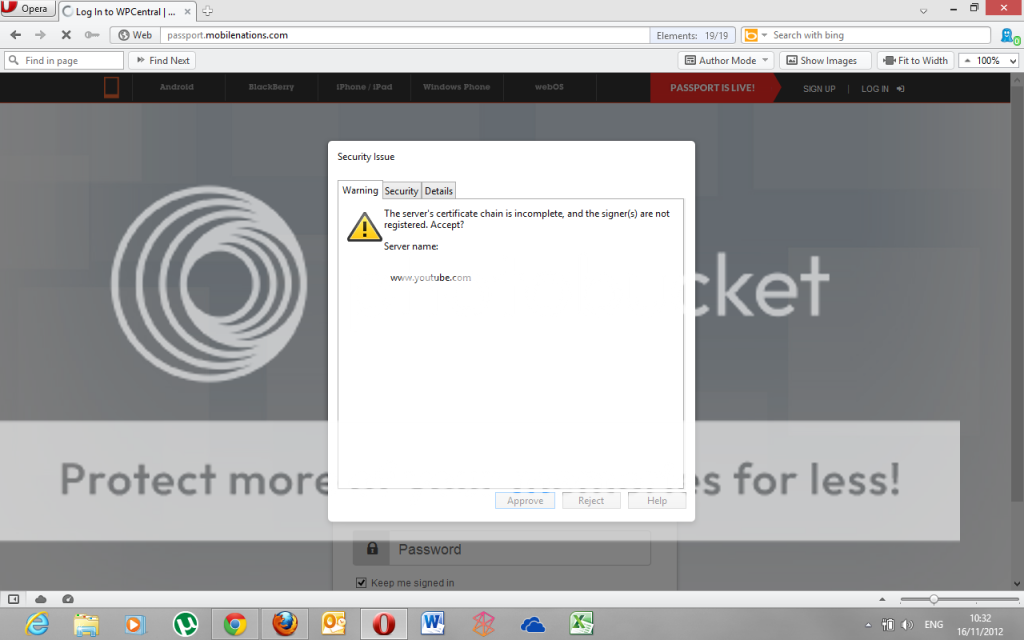- May 24, 2011
- 58
- 0
- 0
Howdy All!
The best Windows Phone community keeps on getting better! This evening we pushed out a major upgrade to our forums on Windows Phone Central that brings with it a bunch of enhancements. In addition, we reorganized the structure of the forums to make them more friendly to both new and existing members, and casual visitors browsing the forums while logged out.
The dust is still settling and we have some tweaks and finishing touches left to do over the next couple of days, but the forums are back online and can be put to use. If you come across any bugs or notice anything that seems out of whack, please be sure to report them on this forum thread. When it comes to reporting bugs, please be as specific as possible (are you viewing on a computer or phone, which OS/browser, etc.).
Note: With this upgrade we primarily focused on improving the FULL site (desktop viewing) forum environment. We have also rolled out an updated mobile site template when browsing the forums from your phone, but we consider the new mobile template be an interim one - we have a newer design in the works. And ultimately we really suggest for the best on-device experience to download our kick-*** Windows Phone Central app, which now offers forum support.
Windows Phone Central Forum Upgrade Highlights:
Beyond that there are a lot of other little changes throughout the experience. Start using the forums, and you'll like what you see. Promise! And again, please note, over the next few days we'll be tweaking things up. If you come across any bugs, have suggestions on how we can further improve the forums, or anything else, please let us know on this thread. Our goal is simple… we want to continue to make this the best Windows Phone community it can be.
Thanks for being a member of the Windows Phone Central and Mobile Nations family!
Kevin
The best Windows Phone community keeps on getting better! This evening we pushed out a major upgrade to our forums on Windows Phone Central that brings with it a bunch of enhancements. In addition, we reorganized the structure of the forums to make them more friendly to both new and existing members, and casual visitors browsing the forums while logged out.
The dust is still settling and we have some tweaks and finishing touches left to do over the next couple of days, but the forums are back online and can be put to use. If you come across any bugs or notice anything that seems out of whack, please be sure to report them on this forum thread. When it comes to reporting bugs, please be as specific as possible (are you viewing on a computer or phone, which OS/browser, etc.).
Note: With this upgrade we primarily focused on improving the FULL site (desktop viewing) forum environment. We have also rolled out an updated mobile site template when browsing the forums from your phone, but we consider the new mobile template be an interim one - we have a newer design in the works. And ultimately we really suggest for the best on-device experience to download our kick-*** Windows Phone Central app, which now offers forum support.
Windows Phone Central Forum Upgrade Highlights:
- Forum Software upgraded from vBulletin v3.8 to v4.2 - The underlying software that powers the forums has been upgraded. Moving from v3 to v4 is a major jump and with it comes a lot of small tweaks and improvements throughout the forums. The forums run faster, search is improved and features like the Forum Activity Stream are new (be sure to tap on that Activity Stream button often, it's probably the best way to browse the forums and stay on top of what's happening).
- Collapsable Forum Super Navigation - At the top of the forums, below the main site header, we've introduced our "Forum Super Nav" which puts core forum navigation and functionality in one convenient and easy to use location. Searches done via the Super Nav return forum-based results (vs. the Google powered results we return from the search in the main site header). The new Device Finder search box makes it easy to jump to any forum on the site quickly. Just start typing in it and a drop down list of matching forums immediately appears. When you login to the forums, the Super Nav changes state to include links to your posts, threads, subscribed threads and more. You also access your forum Private Messages and Forum Settings from the Super Nav. The bottom portion of the Super Nav includes trending forum data and shortcuts to popular forums, and we've made this section user controlled so you can easily collapse and expand it at your discretion.
- Cleaner / More Modern Template, w/ expandable width - We've cleaned up the forums template to put the focus on the CONTENT. As you scroll through a thread page from top to bottom, you'll notice the things that matter most jump out at you. The thread title is nice and big. The posts flow down the page. We've also widened the site out, and it expands up to a max width of 1400 pixels, allowing you use more of your screen real estate.
- User Info on the Left - With the wider forum layout, we have the room to move the user post bit (where the avatar and profile info is) to the left which makes the reading experience top to bottom much easier. This way you're not jumping between user info and posts. On the user post bit, we're also collapsing down the post bit automatically when a user leaves a one line reply to a post. As soon as a user leaves a longer post, we auto expand the post bit. When users leave multiple short posts on a thread, this auto-collapse tightens up the reading experience. It's a happy balance.
- Revamped Forums Organization - Forum organization is always a compromise, but we think we've found happy balance on the forum layout. Popular forums are easy to get too, while other forums are very easy to discover. As more and more devices get released for Windows Phone 8 and beyond, we'll continue to manage forum layout so it's optimized.
Beyond that there are a lot of other little changes throughout the experience. Start using the forums, and you'll like what you see. Promise! And again, please note, over the next few days we'll be tweaking things up. If you come across any bugs, have suggestions on how we can further improve the forums, or anything else, please let us know on this thread. Our goal is simple… we want to continue to make this the best Windows Phone community it can be.
Thanks for being a member of the Windows Phone Central and Mobile Nations family!
Kevin