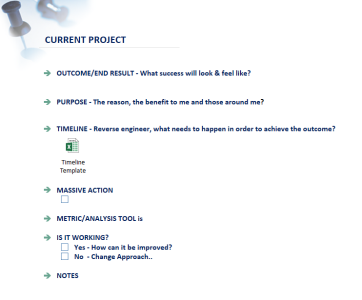Been using OneNote for 4 years as the core for project management. launched a company and its critical to being organised and keeping track (great for SWOT analysis) of projects and actions.
I use a GTD (Getting Things Done by David Allen) methodology and it works amazingly well with OnoNote.
Setup is like this....
PROJECTS notebook
INBOX - EVERYTHING goes in here and its emptied daily, web clippings, articles, links, videos , literally everything (you can set it up in options to send everything here, very easy to do)
Quick Notes - stuff from mobile gets put in here although id like to be able to send it to INBOX by clicking on Note on device.
READ REVIEW - Send the full article of Interesting news headlines from NextGen Reader directly to OneNote with one click to read later or the next day - gets emptied daily - You can set up RSS feeds via Feedly to go to NextGen Reader, these are reviewed as per projects im working on so I get relevant news.
WAITING FOR - I also have a waiting for in Outlook, also track it here, observed once a day
CURRENT PROJECTS - These are things im working on right now (reviewed weekly to maintain system) This is where I brainstorm, create next actions, plan, add files, books and info from READ Review if needed. If its a large project you can have dedicated 'New Section Group' for those as its easier to manage.
I use TODOIST for all my actions and mirror the current projects into that but only add the very next actions, as they are complete I add the next one from the OneNote plan
COMPLETED - completed projects go in here
SOMEDAY NOTEBOOK - Broken into personal and business - all future projects and ideas (a project is anything that requires more than 1 step/action)
I have a Lists Notebook which contains shopping lists, lists for stuff to watch, read, restaurants to eat at, things to download etc.
Shared Notebook with by GF - share recipes and our main shopping list.
Journal Notebook - track what i have done, learnt etc.
People Notebook - Track stuff (you can send emails to OneNote with one click) and used for relationship development
Self Development Notebook - self explanatory
Templates - Store templates for all of the above as well as in the templates tool.
You can Insert documents as attachments or as printouts, also create spreadsheets directly from within OneNote. You can create clickable links to jump from any page in any notebook directly to any page section or paragraph in any other.
Use the webclipper extension in Chrome and Edge.....amazing, you can clip videos (playable in OnNote directly) parts of a page or as an article so you can actually EDIT the content you clipped!!!
Drawing is great with A surface PC/Pen - handwriting to text, you can record speech and have it searchable (enable in options) ....you can create tasks in OneNote and send to Outlook tasks (that was my old system, Todoist is MUCH better, in fact its by FAR the best app to keep on top of actions)
Im sure ive missed features out, it really is a powerful digital notebook, as im paperless its become like another limb. Has multiple backups too.
Heres a clip of a template i created in Current Projects, one click and this page pops up in the section....
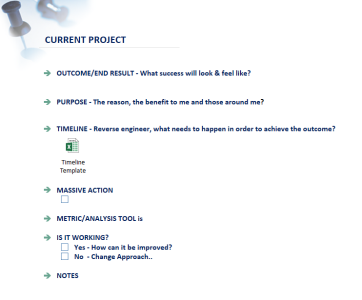
Oh and if you use IFTTT (If This Then That) you can create recipes with many other apps to automate a lot.
Also have an A-Z folder structure called General and Business on Onedrive and Onedrive for business (both backed up to each other weekly) try not to have it deeper than 2 levels unless it makes sense, this way documents, files etc are easily found. Also A-Z structure in Outlook as some things can stay in Outlook.
Happy to answer any questions.....