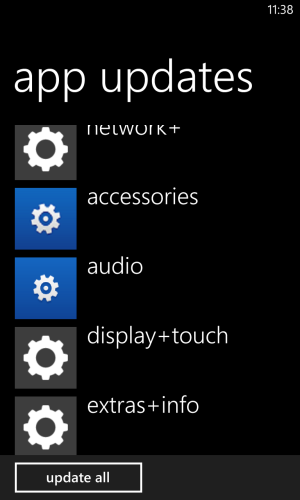This morning I had some updates to various things from Nokia waiting in my store. I allowed the updates to be installed as normal but now I have a significant problem. When I make a phone call, the phone immediately goes to black screen and the proximity sensor will not bring the display up to end the call, access the keypad, etc. as long as the phone is either dialing or while a call is connected. You can push the power button, etc. and it will flash the screen for a second but it disappears right away again. As soon as the call disconnects the phone returns to operation as normal.
Is there anyway for me to uninstall these updates? Is there a fix for this that anyone knows about?
I just got the damn phone straightened out from some other problems and it was finally set up perfectly, now this happens. Nokia and WP8 is seriously starting to piss me off. :angry:
Is there anyway for me to uninstall these updates? Is there a fix for this that anyone knows about?
I just got the damn phone straightened out from some other problems and it was finally set up perfectly, now this happens. Nokia and WP8 is seriously starting to piss me off. :angry: