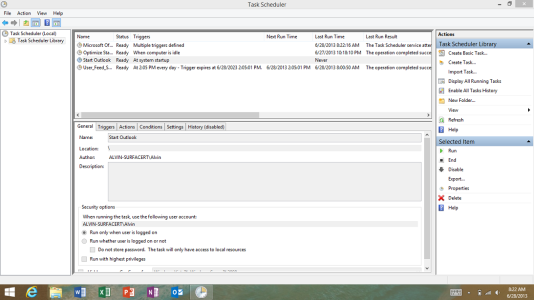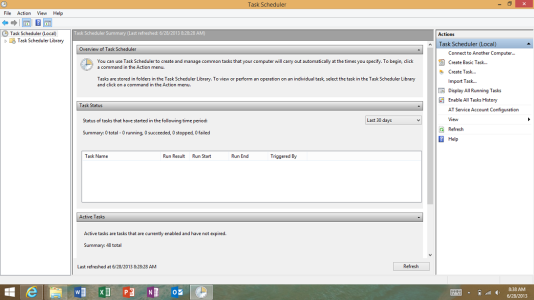- Dec 10, 2008
- 2,512
- 2
- 0
I have added Outlook to Startup folder but it still wont start up. My main goal is to get notifications for new mail without having to open it every time I start my RT. Since this is not a Modern version, there is no option to receive toast notification while program is closed. I would very much like to stop using Mail, People and Calendar app if I can and uninstall them since I much prefer Outlooks features.