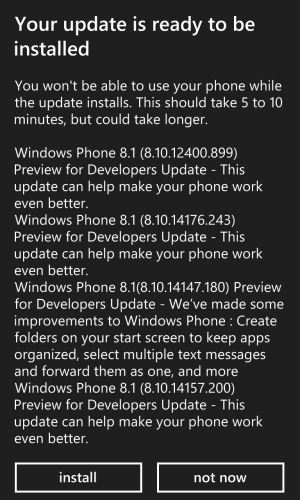My AT&T Lumia 920 was on DP with all updates. I checked the Nokia Software Recovery Tool yesterday and there was no update to the software. This morning, an updated version 3051.50009.1425.2001 was available. Current version on my phone was 3051.40000.1347.1001. This new version updated my phone to cyan. I used the following steps:
1. Backed up apps and settings from settings\backup menu on phone. Click on apps+settings and then select back up now. Also make sure your photos and videos are already backed up to OneDrive or your computer or you will lose them.
2. Install the updated software using the Nokia Software Recovery Tool.
3. When the install was done, I was presented with the option of recovering from my backup done in step 1. This might not be necessary at this point, but it helped b/c it restored Preview for Developers automatically.
4. Signed in to Preview for Developers app.
5. Checked for updates in settings\phone update, and then installed the available update.
6. When the update was done, I performed a hard reset using reset your phone button under settings\about.
7. After hard resetting, I was presented the option to recover my previous backup. After installing this backup, unlike at step 3, my start menu was restored exactly as it was before starting this whole process, including folders!
Easy Peasy. Ok, not really, but it wasn't TOO bad.