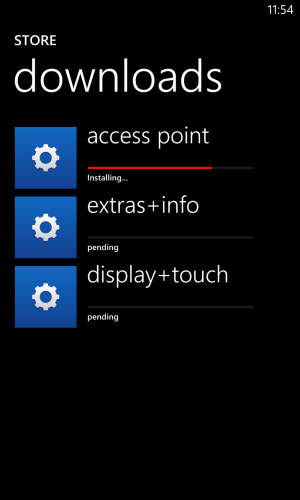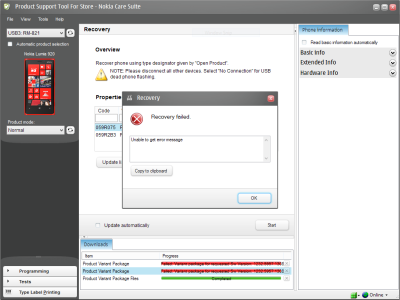Try again ... and try click "retry" (on computer display) immediately after you feel vibrate ...
EDIT: ... YOU ARE ONLINE, CHANGE IT OFFLINE (right down) ...
Just do it "offline" (down right) and "no connection" setting (up left) ... and chose your phone (rm-821) by click File and then Open Product ... if you have files in a right folder (rm-821), then you are ready to go ... click programming and recovery (you can flash any fw by this way), to start flashing ... it check first your files (your can see your files listed on a display, if you have them in a right place, in a right folder) ... it gives you an instruction window, to soft reset your phone and then imm. after vibration, click "retry" on a display ... and then you can look flashing process on your phone display - it does not take a long ...
Edit: rm-821 is for International Lumia 920 ...