So I got my warranty replacement handset the other day and went to start blocking phone numbers again, but I ran into an issue. The app said there was something wrong it a way that it needed to be updated or uninstalled and reinstalled. I clicked on update, but it just took me here call+SMS filter | Windows Phone Apps+Games Store (United States) . It says that this app is not available for my country/region... So I stupidly uninstalled it thinking I could just get it back from the store or updating to GDR3. Well after updating to GDR3 it's still not there and I can't find a way to get it back. I even tried using Lumia System Updater to update the "extras & info" pack, but it says that it's all up to date. Can anyone help me get this application back onto my phone (yes i know it doesn't work all of the time, but it does occasionally block calls.. lol)? Thank you!
Accidentally deleted call+sms filter app from my Nokia Lumia 928
- Thread starter Catterwall
- Start date
You are using an out of date browser. It may not display this or other websites correctly.
You should upgrade or use an alternative browser.
You should upgrade or use an alternative browser.
majorawsome
New member
I remember there being a post about how a girl was able to revert back to the GDR2 by the Nokia Care Suite, Try that. *I AM NOT RESPONSIBLE FOR ANYTHING*
PB_H
Banned
Download this app
SysApp Pusher | Windows Phone Apps+Games Store (United States)
Nokia>System> call+SMS filter
then use this method below to bypass This app not available for you device
Pause the Wi-Fi connection, then tap Edit, then Proxy ON then Server/URL 117.135.137.179
Port 888 click the check mark.
Go back to that app and use the back button to pause the page, it will drop in the background, the 3 seconds is "about" 3 seconds you will have to do it many times until it says INSTALL then click INSTALL, it will stall don't tap the "needs attention" just go back to Wi-Fi and turn off Proxy and click the check mark and it should start to download, you may have to do this trick several times until it works but it will work I have 7-8 apps that said that I even have Samsung and HTC apps. You might try turning off location just to be safe.
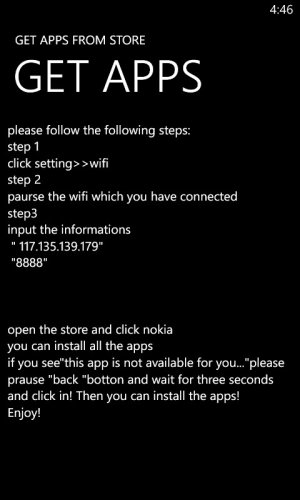
or use this Server/URL103.13.29.118
Port 8888
SysApp Pusher | Windows Phone Apps+Games Store (United States)
Nokia>System> call+SMS filter
then use this method below to bypass This app not available for you device
Pause the Wi-Fi connection, then tap Edit, then Proxy ON then Server/URL 117.135.137.179
Port 888 click the check mark.
Go back to that app and use the back button to pause the page, it will drop in the background, the 3 seconds is "about" 3 seconds you will have to do it many times until it says INSTALL then click INSTALL, it will stall don't tap the "needs attention" just go back to Wi-Fi and turn off Proxy and click the check mark and it should start to download, you may have to do this trick several times until it works but it will work I have 7-8 apps that said that I even have Samsung and HTC apps. You might try turning off location just to be safe.
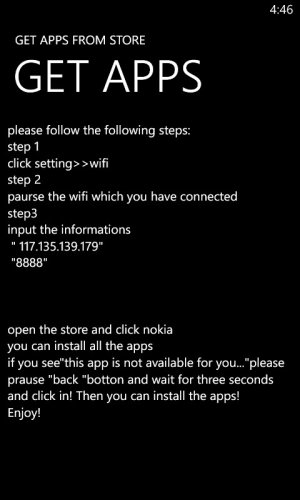
or use this Server/URL103.13.29.118
Port 8888
Last edited:
Similar threads
- Replies
- 1
- Views
- 941
- Replies
- 4
- Views
- 2K
- Replies
- 3
- Views
- 10K
- Question
- Replies
- 0
- Views
- 1K
Trending Posts
-
-
This brand-new ergonomic desktop keyboard was designed by Microsoft — but you'll be paying a premium for it
- Started by Windows Central
- Replies: 1
-
Post pictures of your latest purchase
- Started by Laura Knotek
- Replies: 3K
Forum statistics

Windows Central is part of Future plc, an international media group and leading digital publisher. Visit our corporate site.
© Future Publishing Limited Quay House, The Ambury, Bath BA1 1UA. All rights reserved. England and Wales company registration number 2008885.

