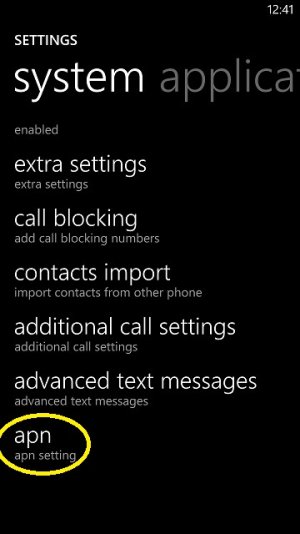apn setting can't be open.
- Thread starter dw852
- Start date
You are using an out of date browser. It may not display this or other websites correctly.
You should upgrade or use an alternative browser.
You should upgrade or use an alternative browser.
RoyalX
New member
- Apr 8, 2014
- 111
- 0
- 0
I've got the same sh**.
This is a version 1.0.1.4 update of 01/22/2015
see http://www.windowsphone.com/en-us/store/app/apn/d6ed0f16-898c-4579-b140-9942869b9bc4?
After update I cannot open it anymore, it just returns back to the System menu. And before I could get in the settings.
I don't think it has to be like that, cause there is an option to set APN manually.
So we have to get in the settings.
This is a version 1.0.1.4 update of 01/22/2015
see http://www.windowsphone.com/en-us/store/app/apn/d6ed0f16-898c-4579-b140-9942869b9bc4?
After update I cannot open it anymore, it just returns back to the System menu. And before I could get in the settings.
I don't think it has to be like that, cause there is an option to set APN manually.
So we have to get in the settings.
pankaj981
New member
- Jul 10, 2012
- 6,131
- 0
- 0
Well okay, looks like this is a system app for Samsung Windows Phones. If you can manually set the APN under cellular+settings then uninstalling this "apn" app would be your best bet. To uninstall it, set your phone's date time year to sometime in 2115. Then come back to the apn app under settings, it should prompt you to uninstall it. Once uninstalled, change the year back to 2015 and reboot
- Jul 28, 2013
- 90
- 0
- 0
Well okay, looks like this is a system app for Samsung Windows Phones. If you can manually set the APN under cellular+settings then uninstalling this "apn" app would be your best bet. To uninstall it, set your phone's date time year to sometime in 2115. Then come back to the apn app under settings, it should prompt you to uninstall it. Once uninstalled, change the year back to 2015 and reboot
Thanks dude. It works.
pankaj981
New member
- Jul 10, 2012
- 6,131
- 0
- 0
Okay I don't recollect correctly but there should be an editable APN settings under cellular settings. On some phones (ROMs) that setting is disabled. Not sure about your phone's ROMWe don't have option cellular+settings in WP8. This came in WP8.1
APN settings is a seperate option in WP8.
Boris NevermorE
New member
- Apr 26, 2014
- 788
- 0
- 0
I posted this in another thread, but since this thread deals with this particular bug/problem/or else, I will share the screenshot i made from my phone. I am on Samsung ATIV S i8750, running latest official WP8.1.1 (OS + Samsung FW, no PfD). I got 2 apn updates in the last 10 days, seems it's working without a problem for me.
Here's the screenshot:
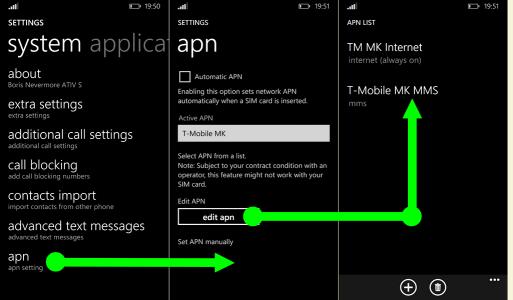
Here's the screenshot:
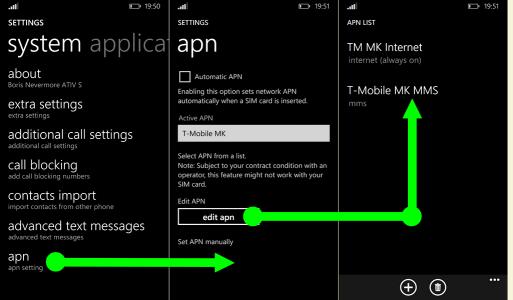
pankaj981
New member
- Jul 10, 2012
- 6,131
- 0
- 0
So there you go, this update is meant for WP8.1 and not for WP8.0
Before the updates it was working fine for me on WP8.0, just like the screenshots from Boris.
And afterwards it doesn't even open no more.
Thanks Samsung for another bogus sh*t!
Are you on a Canadian T899M? If not I would check with Boris (above poster) on how to get the 8.1.1 update on the Ativ S. He has been quite helpful to a lot folks here for getting 8.1.1 on their Ativ Ss
RoyalX
New member
- Apr 8, 2014
- 111
- 0
- 0
Are you on a Canadian T899M? If not I would check with Boris (above poster) on how to get the 8.1.1 update on the Ativ S. He has been quite helpful to a lot folks here for getting 8.1.1 on their Ativ Ss
Nope not on the Canadian version of the Ativ S.
But thanks, I know how to get manually to WP8.1.
There must be a reason why Samsung did not pushed the update to all of them.
Never mind.
anmizzon
New member
- Mar 18, 2015
- 2
- 0
- 0
Hi Guys!
I live in Italy but having the same problem unfortunately!!! My phone is OS version 8.10.14203.306.
I have tried uninstalling the damned apn but once it is cellur settings for apn editing are nowhere to be found!!!
Any suggestions on how to re-enabled this settings (I believe they where disabled once samsung's apn app was installed).
Simply uninstalling and rebooting does not restore the system app.
I would really like not to have to hard reset... and thank you Samsung so much for this FXXXXXG mess of an app!!!
thank you all for any help!
I live in Italy but having the same problem unfortunately!!! My phone is OS version 8.10.14203.306.
I have tried uninstalling the damned apn but once it is cellur settings for apn editing are nowhere to be found!!!
Any suggestions on how to re-enabled this settings (I believe they where disabled once samsung's apn app was installed).
Simply uninstalling and rebooting does not restore the system app.
I would really like not to have to hard reset... and thank you Samsung so much for this FXXXXXG mess of an app!!!
thank you all for any help!
anmizzon
New member
- Mar 18, 2015
- 2
- 0
- 0
Hello again,
I have an update with a little workaround that seems to be doing the trick.
Once you unistalled the apn from Samsung go back to the store and search for apn again.
the search will return, among others further down the list, this: APNs... which is the apn with LTE settings for Verizon.
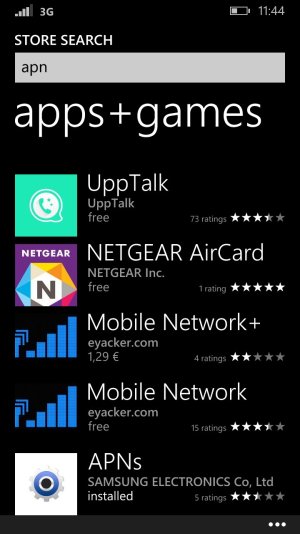
View attachment 99941
View attachment 99942
Install it and then open it. You can now add a new apn with your own settings.
Although it won't allow you to edit/delete the preset verizon apn (which is greyed out), you will notice that adding a new apn will change the verizon apn itself (which will now show the same apn settings you just added). In my case you can see it shows apn setting for 3HG Italia: tre.it
View attachment 99943
It's not perfect and samsung should really get their act together, but 5 minutes ago I had no internet at all on my mobile and this beats that anytime..... :wink:
hope you found this useful...
I have an update with a little workaround that seems to be doing the trick.
Once you unistalled the apn from Samsung go back to the store and search for apn again.
the search will return, among others further down the list, this: APNs... which is the apn with LTE settings for Verizon.
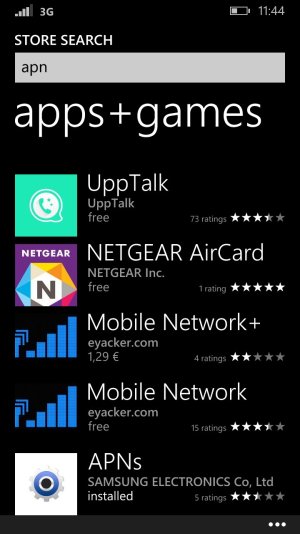
View attachment 99941
View attachment 99942
Install it and then open it. You can now add a new apn with your own settings.
Although it won't allow you to edit/delete the preset verizon apn (which is greyed out), you will notice that adding a new apn will change the verizon apn itself (which will now show the same apn settings you just added). In my case you can see it shows apn setting for 3HG Italia: tre.it
View attachment 99943
It's not perfect and samsung should really get their act together, but 5 minutes ago I had no internet at all on my mobile and this beats that anytime..... :wink:
hope you found this useful...
Similar threads
- Replies
- 2
- Views
- 10K
- Replies
- 1
- Views
- 18K
- Replies
- 1
- Views
- 4K
- Replies
- 0
- Views
- 21K
Trending Posts
-
Windows 11 Power Icon Remotely changed! (Percentage Gone)
- Started by Fifth313ment
- Replies: 0
-
Forum statistics

Space.com is part of Future plc, an international media group and leading digital publisher. Visit our corporate site.
© Future Publishing Limited Quay House, The Ambury, Bath BA1 1UA. All rights reserved. England and Wales company registration number 2008885.