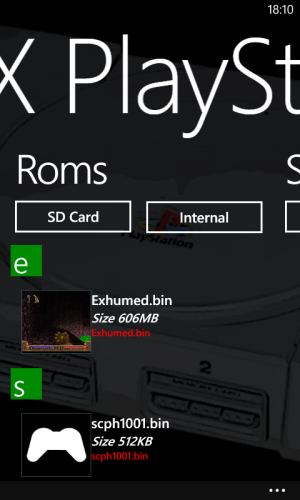[App] EmiPSX - Play station emulator for Windows Phone 8
- Thread starter Andre o Botelho
- Start date
You are using an out of date browser. It may not display this or other websites correctly.
You should upgrade or use an alternative browser.
You should upgrade or use an alternative browser.
- Apr 29, 2013
- 201
- 0
- 0
Hi, I have some not so good news:
I Had some problem and lost my Notebook with the last updates of EmiPSX and the new Notebook I had bought for development(without use it T.T). Some months of updates and my development machine went away so until I get a new one, configure it and redo the updates will have no new update on my of my emulators. Sorry but for while there's not I can do about it.
I Had some problem and lost my Notebook with the last updates of EmiPSX and the new Notebook I had bought for development(without use it T.T). Some months of updates and my development machine went away so until I get a new one, configure it and redo the updates will have no new update on my of my emulators. Sorry but for while there's not I can do about it.
Roman Ekaterininsky
New member
- Jul 16, 2013
- 196
- 0
- 0
Hi, I have some not so good news:
I Had some problem and lost my Notebook with the last updates of EmiPSX and the new Notebook I had bought for development(without use it T.T). Some months of updates and my development machine went away so until I get a new one, configure it and redo the updates will have no new update on my of my emulators. Sorry but for while there's not I can do about it.
OH SHI~
Can old XAPs help you somehow? I`m so need "Video light" option. Stuck in 2 games.
- Apr 29, 2013
- 201
- 0
- 0
OH SHI~
Can old XAPs help you somehow? I`m so need "Video light" option. Stuck in 2 games.
No, I have to reinstall the whole development suit, this will delay a little...
Roman Ekaterininsky
New member
- Jul 16, 2013
- 196
- 0
- 0
No, I have to reinstall the whole development suit, this will delay a little...
Searched EmiPSX.dll in one of the old XAPs and found this:
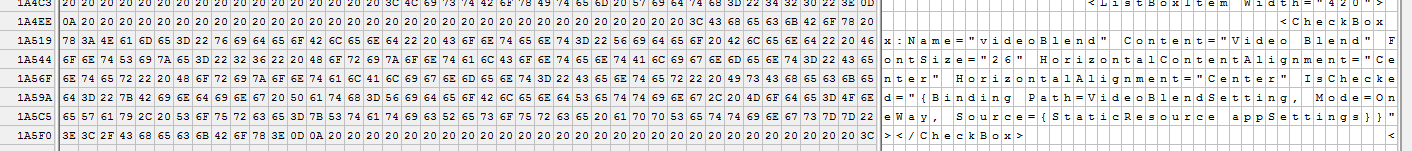
I`m sure it`s not a beta build. I can`t extract anything from 1.0.0.8 xap that I downloaded from store. Old xap was from the 4pda site.
Did you deleted that function or just disable it somehow?
Roman Ekaterininsky
New member
- Jul 16, 2013
- 196
- 0
- 0
Just sideloaded old xap from 4pda... It has that settings! Hope my games are supported by this version...
![wp_ss_20140227_0001[1].png wp_ss_20140227_0001[1].png](https://windowscentral-data.community.forum/attachments/28/28325-5d3e7982379fc914be07e25b9b4379ed.jpg?hash=XT55gjefyR)
![wp_ss_20140227_0002[1].png wp_ss_20140227_0002[1].png](https://windowscentral-data.community.forum/attachments/28/28331-2ec237dd7158ecf5f14f1245bdc0bfb0.jpg?hash=LsI33XFY7P)
![wp_ss_20140227_0004[1].png wp_ss_20140227_0004[1].png](https://windowscentral-data.community.forum/attachments/28/28334-9f88b04484840c6398db4c138e94121e.jpg?hash=n4iwRISEDG)
![wp_ss_20140227_0005[1].png wp_ss_20140227_0005[1].png](https://windowscentral-data.community.forum/attachments/28/28335-d3e1ff545e65cdd5cb9d874df6bdcf7f.jpg?hash=0-H_VF5lzd)
UPD: It runs... But it ignoring my controls until I set MOGA Support enabled (o_o I don`t have it), CPU to 100% and BIAS to 1 which cause game to play SOO Slowly... And both savegames/saved states are not working/incompatible. Damn it! Video Light and Video Blend works...
![wp_ss_20140227_0001[1].png wp_ss_20140227_0001[1].png](https://windowscentral-data.community.forum/attachments/28/28325-5d3e7982379fc914be07e25b9b4379ed.jpg?hash=XT55gjefyR)
![wp_ss_20140227_0002[1].png wp_ss_20140227_0002[1].png](https://windowscentral-data.community.forum/attachments/28/28331-2ec237dd7158ecf5f14f1245bdc0bfb0.jpg?hash=LsI33XFY7P)
![wp_ss_20140227_0004[1].png wp_ss_20140227_0004[1].png](https://windowscentral-data.community.forum/attachments/28/28334-9f88b04484840c6398db4c138e94121e.jpg?hash=n4iwRISEDG)
![wp_ss_20140227_0005[1].png wp_ss_20140227_0005[1].png](https://windowscentral-data.community.forum/attachments/28/28335-d3e1ff545e65cdd5cb9d874df6bdcf7f.jpg?hash=0-H_VF5lzd)
UPD: It runs... But it ignoring my controls until I set MOGA Support enabled (o_o I don`t have it), CPU to 100% and BIAS to 1 which cause game to play SOO Slowly... And both savegames/saved states are not working/incompatible. Damn it! Video Light and Video Blend works...
Last edited:
- Apr 29, 2013
- 201
- 0
- 0
Roman Ekaterininsky
New member
- Jul 16, 2013
- 196
- 0
- 0
Its a old version so is more buggy and have have low compatibility
Sure I know it`s one of the previous versions. I have tested them all. Just don`t know what exactly version is. Looks like Crash Bandicoot 2: Cortex Strikes Back isn`t presented in Compatibility List at all. So it works very bad with that old version (need to enable MOGA support, CPU to 100% and BIAS to 1 otherwise controls isn`t responding) and almost good on the current 1.0.0.8. I`m experiencing little low speed performance on the default settings with Lumia 620. But I`m stuck at the Totally fly level without of light and Video Light feature would be so helpful... Just don`t wanna miss some crates I left behind because of no light.
UPD: Oh I found I still can edit that List. Added the information.
Last edited:
Roman Ekaterininsky
New member
- Jul 16, 2013
- 196
- 0
- 0
Just tested Exhumed (also known as PowerSlave for NTSC version). It plays fine, I didn`t tested the sounds. The only problem - there is no flickering on the menu string when game asks you to save while switching levels.
Random screenshot (some cheats activated):
![wp_ss_20140302_0001[1].png wp_ss_20140302_0001[1].png](https://windowscentral-data.community.forum/attachments/29/29215-1487290158c49236859a08e02eb5de45.jpg?hash=FIcpAVjEkj)
Information added to the Compatibility list
Random screenshot (some cheats activated):
![wp_ss_20140302_0001[1].png wp_ss_20140302_0001[1].png](https://windowscentral-data.community.forum/attachments/29/29215-1487290158c49236859a08e02eb5de45.jpg?hash=FIcpAVjEkj)
Information added to the Compatibility list
DennisvdG
Active member
- Feb 25, 2013
- 1,092
- 1
- 36
I have a problem in GTA2 on this emulator.The game is running perfectly fast with good sound.I am running trial version of this emulator(sorry,I dont have a credit card) so I have one save state.The problem is that I can save the game and can even see the image in the save states menu but when I load that state,the game crashes everytime.I have deleted that state but when I saved again and tried to load it,the emulator still crashed.What should I do???:'(

I had the same issue with the full version playing Rayman 2, unfortunately I was close to 100% completion and I lost all that progress, I'm kinda afraid to start playing again because I don't want to experience the same problems
Roman Ekaterininsky
New member
- Jul 16, 2013
- 196
- 0
- 0
I had the same issue with the full version playing Rayman 2, unfortunately I was close to 100% completion and I lost all that progress, I'm kinda afraid to start playing again because I don't want to experience the same problems
Try to load it with different game loading states - on the starting menu, on the starting logos/FMVs/ on the new game started. There are some texture problems with Civilization II when loading it from the main menu and the problems gone if you loading state right after game starts (on the black screen).
DennisvdG
Active member
- Feb 25, 2013
- 1,092
- 1
- 36
thanks I'll try that if it ever happens againTry to load it with different game loading states - on the starting menu, on the starting logos/FMVs/ on the new game started. There are some texture problems with Civilization II when loading it from the main menu and the problems gone if you loading state right after game starts (on the black screen).
vincentdimicco
New member
- Mar 4, 2014
- 3
- 0
- 0
hello i have problems because I can't use virtual controls and the app don't find the bios bin(1001 one loaded in the main phone memory)My phone is Lumia 1520
Roman Ekaterininsky
New member
- Jul 16, 2013
- 196
- 0
- 0
vincentdimicco
New member
- Mar 4, 2014
- 3
- 0
- 0
Make sure it named correctly. See the screenshot. And you must check Enable BIOS in your settings.
View attachment 58632
Watch yourself
Roman Ekaterininsky
New member
- Jul 16, 2013
- 196
- 0
- 0
Watch yourself �� maybe i put it in the wrong folder of phone Memory?And about Virtual controls?still do not Works. Thanks For any help
http://img.tapatalk.com/d/14/03/04/hydyhygu
Internal phone memory IS NOT the isolated storage into the app. Remove the BIOS file from the phone, EmiPSX app (or any other non-system app) can`t read from it. The only way to get it into the EmiPSX app is via SD card or downloading through something. If you have not a SD card then use HTTP File Server method.
If you`ll get the BIOS through HTTP do not forget to rename it. It names scph1001[1].bin instead of scph1001.bin. There is a known bug.
Roman Ekaterininsky
New member
- Jul 16, 2013
- 196
- 0
- 0
How can we be totally sure that EmiPSX is reading the BIOS?
Try load any game ROM and press back button on your phone and then tap on the three dots and choose reset. If the BIOS loaded correctly, you`ll see PlayStation logo animation and menu
zerotwostudio
New member
- Mar 6, 2014
- 2
- 0
- 0
Does anyone here know how to change .iso to .bin? I've tried using magicIso and winIso but it seems the emulator fails to read it. Tested using Epsxe and it can run the .img fine but not the .bin that i converted using the two mentioned programs.
Similar threads
- Replies
- 2
- Views
- 8K
- Replies
- 0
- Views
- 4K
- Question
- Replies
- 0
- Views
- 2K
- Replies
- 0
- Views
- 16K
Trending Posts
-
-
This new Windows smartphone does something most Android phones can't
- Started by Village_Idiot
- Replies: 0
-
-
Windows 11 Power Icon Remotely changed! (Percentage Gone)
- Started by Fifth313ment
- Replies: 0
Forum statistics

Space.com is part of Future plc, an international media group and leading digital publisher. Visit our corporate site.
© Future Publishing Limited Quay House, The Ambury, Bath BA1 1UA. All rights reserved. England and Wales company registration number 2008885.