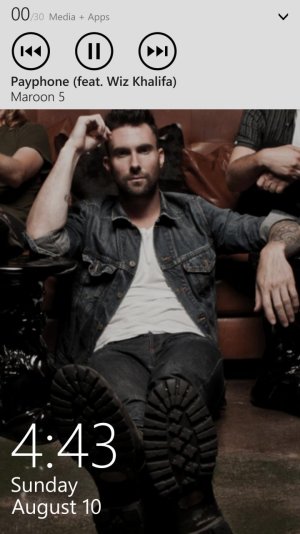A
Anonymous
alright i know this is gonna be one inane question, but i am sort of tired of figuring out a way to put the artist artwork on my music files. only way i found through google was this third party app MPATool. but i just wanted to know if there was some other way to do it without a third party app. xbox music app won't update the artist background, i tried wmp, itunes, zune player but i can't seem to find any option to add an artist image, and apparently album art doesn't work on background, it would only show the artist background and since i can't find any, it is ugly grey in the whole xbox music app, is so annoying!