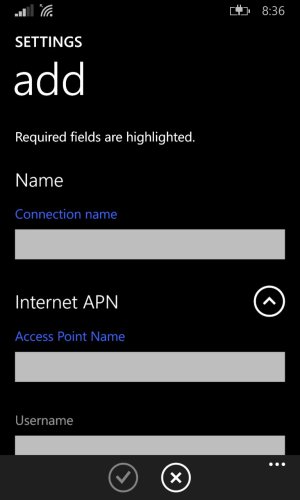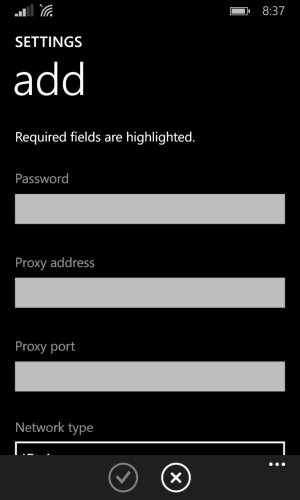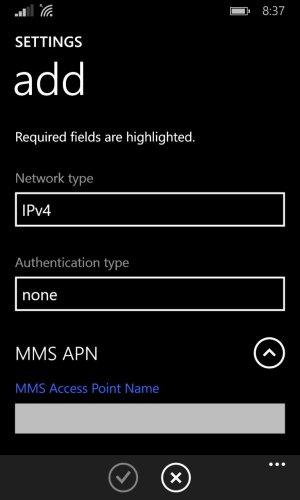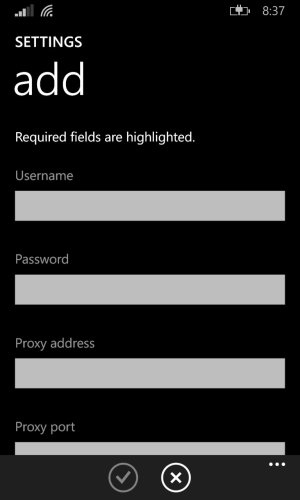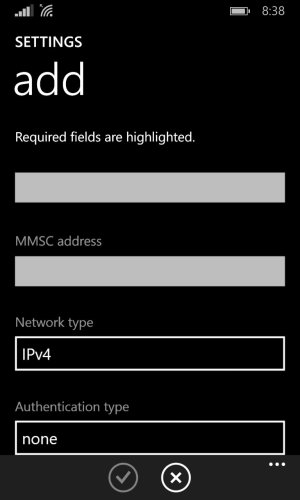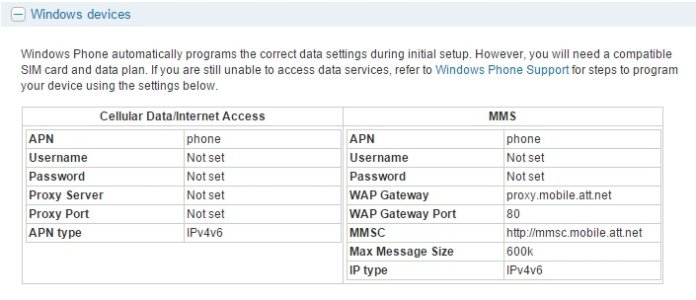can anyone help with at&t apn and mms apn setting. I recently got a phone that was being used on straight talk. I need to change the settings back to at&t. eveyy setting i tried so far doesnt work. I can recieve phone calls and text but cant send picures or recieve pictures.this what i have now.
INTERNET APN
APN: wap.cingular
USER NAME: WAP@CINGULARGPRS.COM
PASSSWORD: CINGULAR1
PROXY SERVER(URL):
PROXY PORT:
MMS APN
APN: wap.cingular
USER NAME: WAP@CINGULARGPRS.COM
PASSWORD: CINGULAR1
WAP GATEWAY(URL): http://wirless.cingular.com
WAP GATEWAY PORT: 80
MMSC(URL); htpp//:cingular.com/
MMSC PORT: 80
MAXIMUM MMS SIZE:
ANYONE HAS SETTINGS THAT WORK?
INTERNET APN
APN: wap.cingular
USER NAME: WAP@CINGULARGPRS.COM
PASSSWORD: CINGULAR1
PROXY SERVER(URL):
PROXY PORT:
MMS APN
APN: wap.cingular
USER NAME: WAP@CINGULARGPRS.COM
PASSWORD: CINGULAR1
WAP GATEWAY(URL): http://wirless.cingular.com
WAP GATEWAY PORT: 80
MMSC(URL); htpp//:cingular.com/
MMSC PORT: 80
MAXIMUM MMS SIZE:
ANYONE HAS SETTINGS THAT WORK?