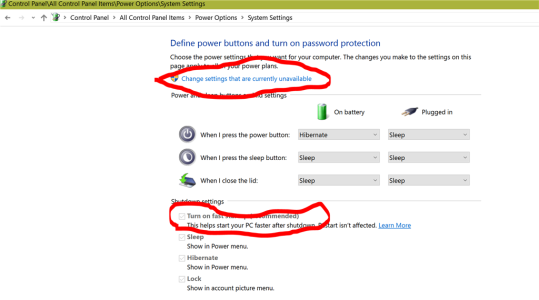Hi Everyone
After the AU was successfully installed, I am experiencing issues with Chrome, Edge, and Opera. They are all freezing and then crashing when doing normal browsing.
Videos will not play in any app at all and I cannot get sound to work either. None of these things were issues prior to the AU and has anyone else experienced this?
Thanks
John
After the AU was successfully installed, I am experiencing issues with Chrome, Edge, and Opera. They are all freezing and then crashing when doing normal browsing.
Videos will not play in any app at all and I cannot get sound to work either. None of these things were issues prior to the AU and has anyone else experienced this?
Thanks
John