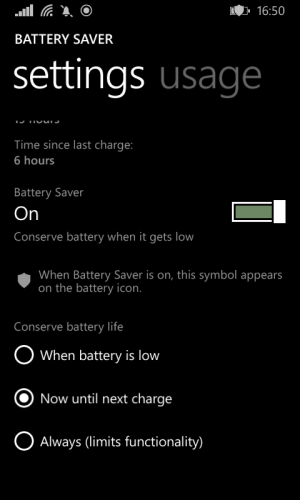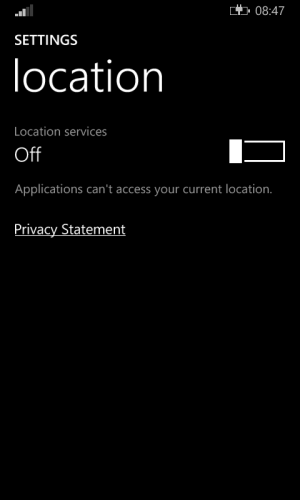- Apr 14, 2014
- 13
- 0
- 0
I don't know, whether it is happening only on my device. Whenever I open app's, I've noticed that few times a day, the GPS gets active automatically.
It remains active for merely 4-5 seconds. And this starts happening when I updated my device to Lumia 520 : Lumia Cyan+ WP8.1 Update 1.
Is this normal or happening here only?
It remains active for merely 4-5 seconds. And this starts happening when I updated my device to Lumia 520 : Lumia Cyan+ WP8.1 Update 1.
Is this normal or happening here only?