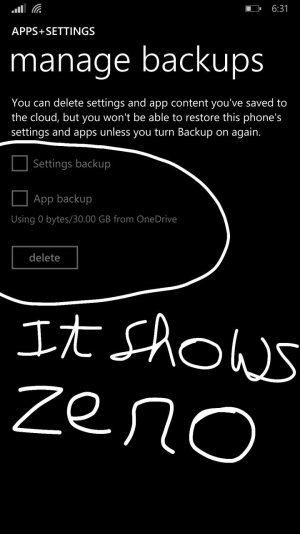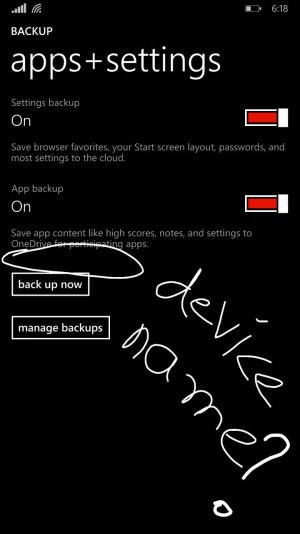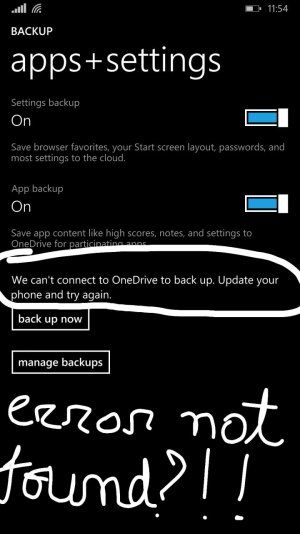Me too, in Lumia 935 !
It gets up to 96% and then "Failed Backup etc.." shows up. This is happening for the last 2 months....
Turned OFF Photos Backups, Videos and even Apps Backups, nothing works !!!
Have my last successful backup uploaded 2 months ago : want to purchase a new Lumia and won?t do it until this backup problem is solved.
SHAME ON YOU, WPHONE !
It gets up to 96% and then "Failed Backup etc.." shows up. This is happening for the last 2 months....
Turned OFF Photos Backups, Videos and even Apps Backups, nothing works !!!
Have my last successful backup uploaded 2 months ago : want to purchase a new Lumia and won?t do it until this backup problem is solved.
SHAME ON YOU, WPHONE !