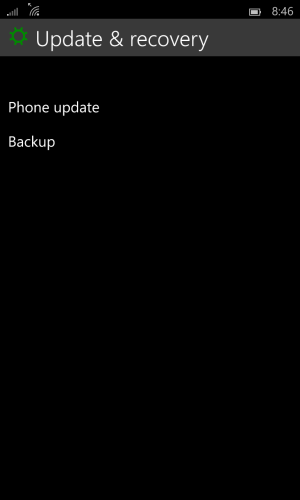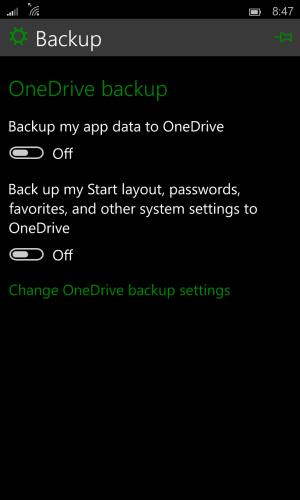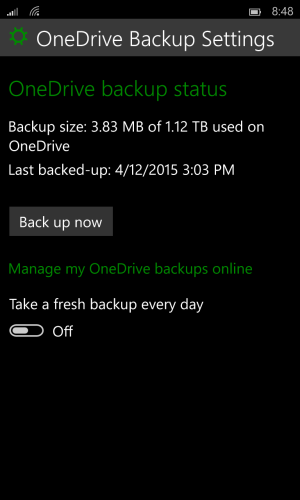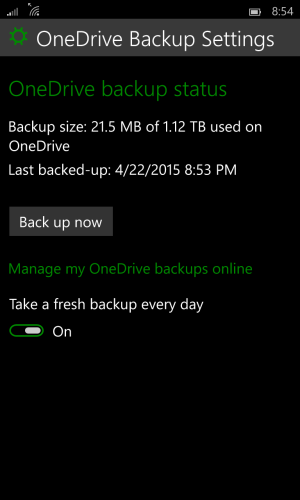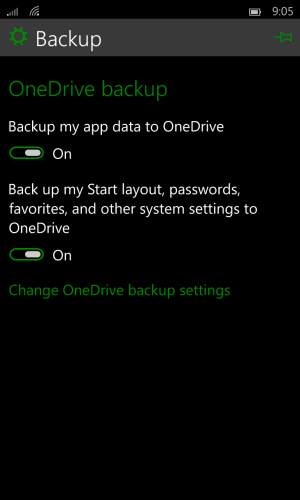Edward Ternander
New member
- Jan 31, 2015
- 1
- 0
- 0
I had exact same problem. Solved it by deleting existing backup on my cloud and made a complete new one.
OBS! I?ve not read all the posts, therefore i dont know if you guys have solved it :sweaty:
Hope this solves it!
OBS! I?ve not read all the posts, therefore i dont know if you guys have solved it :sweaty:
Hope this solves it!