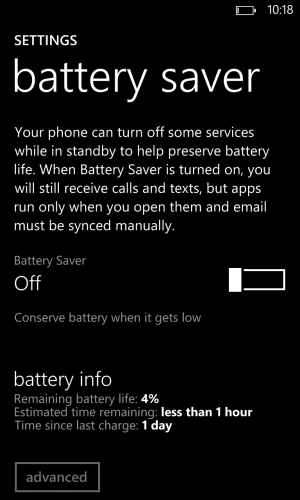I noticed my battery draining last night and this morning really quick. I was logged into my Ip camera through the Browser . I thought hitting the back button would have closed the website and stopped it running. This wasn't the case Worked out I need to go to Tabs and then close the tab. problem fixed.
thought this might help a few people out
thought this might help a few people out