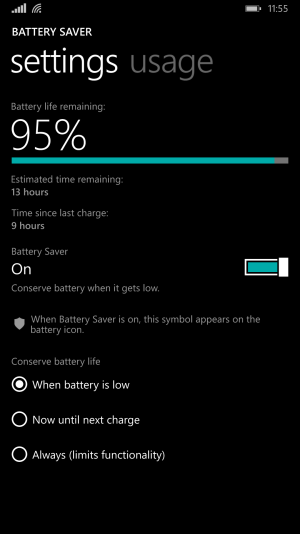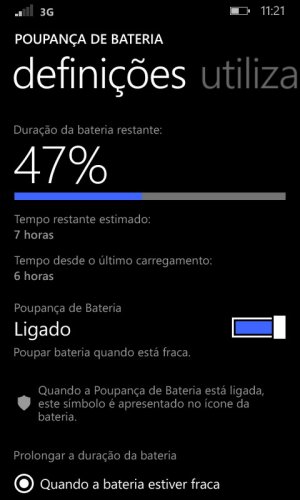Battery life with WP 8.1
- Thread starter masterbarata
- Start date
You are using an out of date browser. It may not display this or other websites correctly.
You should upgrade or use an alternative browser.
You should upgrade or use an alternative browser.
Ramin Hossein Zad
New member
- Feb 10, 2014
- 31
- 0
- 0
Zain Syed
New member
- Aug 14, 2013
- 13
- 0
- 0
My phone is working fine
View attachment 62958
i'm not going to say it's better but it's not worse
i only did a soft reset
That's good to hear. Can you post the apps that you have installed and the accounts you have enabled on your device. It'll help others out too.
Ramin Hossein Zad
New member
- Feb 10, 2014
- 31
- 0
- 0
That's good to hear. Can you post the apps that you have installed and the accounts you have enabled on your device. It'll help others out too.
i have a lot of apps
Nimbuzz-skype-viber-onefootball-mixradio are the ones i use most however what's app -wechat-facebook and others are installed but i don't use them very much
games are well every free game
Two Live mail account on 15 minute update cycle
a whole lot of pinned tiles
TheRotfler
New member
- Jul 31, 2013
- 70
- 0
- 0
At this time, Battery saver seems better to be disabled.
After doing that, my Live Tiles resumed working (sadly, WP8.1 doesn't solve live tiles issues) and my battery draining came back to normal.
That's just my experience.
WP8.1 has really a lot of bugs.. and that gets worse 'cause app can't handle new OS version (i.e. Battery detects power saving as always on, even when battery percentage is above 20%)
After doing that, my Live Tiles resumed working (sadly, WP8.1 doesn't solve live tiles issues) and my battery draining came back to normal.
That's just my experience.
WP8.1 has really a lot of bugs.. and that gets worse 'cause app can't handle new OS version (i.e. Battery detects power saving as always on, even when battery percentage is above 20%)
Suedezu
New member
- Dec 3, 2012
- 266
- 0
- 0
Guys, if you experience battery drain on you Lumias report it to Microsoft by posting Battery Saver screenshots using this thread
Battery draining faster after windowsphone 8.1 update
Here is a response from the Windows Phone Tech regarding the battery drain issue in WP 8.1
"Hello Everyone,
The first day after updating your device you can expect some battery consumption due to the reinstallation of all applications and normal restoration that may occur post update.
We ask that you watch your battery consumption on day 2 and 3 and do so through the Battery Saver application. If you can please open the Top 2-3 items in the battery saver application and look at each application you will see if the battery consumption is based on background task or if the application was active on the screen being used by you. If you see a large amount of consumption in the background compared to your own personal use as the application it would be helpful to watch those.
In addition, if you can please also go to Settings -> Email + Accounts and see if any accounts are stuck in sync mode. There could be an account sync issue that is occurring. You can stop the sync and re-add the account to see if it resolves your issue or if the primary account simply restart the phone.
If you continue to see the issue, please provide some screenshots of your battery saver application, and the second screen for the top 2-3 items so we can see consumption.
Thank you,
Eli A.
Windows Phone Support - Tech Lead"
Battery draining faster after windowsphone 8.1 update
Here is a response from the Windows Phone Tech regarding the battery drain issue in WP 8.1
"Hello Everyone,
The first day after updating your device you can expect some battery consumption due to the reinstallation of all applications and normal restoration that may occur post update.
We ask that you watch your battery consumption on day 2 and 3 and do so through the Battery Saver application. If you can please open the Top 2-3 items in the battery saver application and look at each application you will see if the battery consumption is based on background task or if the application was active on the screen being used by you. If you see a large amount of consumption in the background compared to your own personal use as the application it would be helpful to watch those.
In addition, if you can please also go to Settings -> Email + Accounts and see if any accounts are stuck in sync mode. There could be an account sync issue that is occurring. You can stop the sync and re-add the account to see if it resolves your issue or if the primary account simply restart the phone.
If you continue to see the issue, please provide some screenshots of your battery saver application, and the second screen for the top 2-3 items so we can see consumption.
Thank you,
Eli A.
Windows Phone Support - Tech Lead"
CharlieBoy1894
New member
- Feb 18, 2014
- 92
- 0
- 0
After I did a soft reset my time since last charge on battery saver keeps on saying 'less than an hour' even though it's like 3 hours now. Anyone know how can I fix this?
One thing I found was, after updating to 8.1, all my email accounts were set to sync based on my usage. Underneath that it said 'currently syncing: as item arrives' which isn't as battery efficient as other options (I know it changes based on usage, but that could take 'a few days'). So if you don't require your account to be always active you should maybe change it to another option.
bobdonkey
New member
- Aug 15, 2012
- 46
- 0
- 0
https://onedrive.live.com/embed?cid...6D84E376326FA32!36818&authkey=AAoN-EIipAiZbQg
For me the podcast app was using all of my battery, something must have gone wrong with it.
For me the podcast app was using all of my battery, something must have gone wrong with it.
Jaskys
Banned
- Jan 23, 2013
- 603
- 0
- 0
You should start to read, it's usage when you actually use app, when you press on app you can see that it uses nothing in background.https://onedrive.live.com/embed?cid...6D84E376326FA32!36818&authkey=AAoN-EIipAiZbQg
For me the podcast app was using all of my battery, something must have gone wrong with it.
You listened to some podcast or downloaded something, so it drained your battery, but that's your fault and that's what you have to expect from heavy media apps.
bobdonkey
New member
- Aug 15, 2012
- 46
- 0
- 0
You should start to read, it's usage when you actually use app, when you press on app you can see that it uses nothing in background.
You listened to some podcast or downloaded something, so it drained your battery, but that's your fault and that's what you have to expect from heavy media apps.
No you are wrong. I listened to about 5 mins, and it used 60% of my battery. It used a tiny bit in use, and all of it was in the background. It didnt even download anything new.If you look at my screenshot, I watched video for 1 hour, podcast for 5 mins, but podcast used 4x the battery of video. This is not right.
JimiDiGriz
New member
- Feb 23, 2012
- 124
- 0
- 0
One thing I have noticed is that listing 'all apps' in Battery Sense shows a plethora of apps set to run in the background that I didn't have set that way on WP8 (why does eHow need to run in the background??). I've gone through them all and switched off any I don't need running (i.e no live tile etc). Be interesting to see if that makes a difference.
The battery in my lumia 925 is much worse with the same use. I can't use the phone at work and i have arrived at home at 15:00 with only 50%. At 7:30 was full charged.
Before 8.1 i could have 70% in the the same time.
Sent from my RM-892_eu_spain_453 using Tapatalk
Before 8.1 i could have 70% in the the same time.
Sent from my RM-892_eu_spain_453 using Tapatalk
ChaddieBoi3
New member
- Jan 28, 2014
- 13
- 0
- 0
My battery fell from 100% to 35% within 2.5 hours on wp8.1 ... Lumia 925 here. I hope they fix the bugs soon
spicypadthai
Member
- Feb 27, 2014
- 760
- 4
- 18
One thing I have noticed is that listing 'all apps' in Battery Sense shows a plethora of apps set to run in the background that I didn't have set that way on WP8 (why does eHow need to run in the background??). I've gone through them all and switched off any I don't need running (i.e no live tile etc). Be interesting to see if that makes a difference.
In WP8, there are apps running in the background you can't turn off. You see them when you tap Advanced in the Applications area. Many apps you don't think would need to are running in the background. So it's probably the same as before.
Similar threads
- Replies
- 0
- Views
- 22K
- Question
- Replies
- 0
- Views
- 5K
- Replies
- 2
- Views
- 34K
- Replies
- 5
- Views
- 23K
Trending Posts
-
Windows 11 Power Icon Remotely changed! (Percentage Gone)
- Started by Fifth313ment
- Replies: 0
-
Forum statistics

Space.com is part of Future plc, an international media group and leading digital publisher. Visit our corporate site.
© Future Publishing Limited Quay House, The Ambury, Bath BA1 1UA. All rights reserved. England and Wales company registration number 2008885.