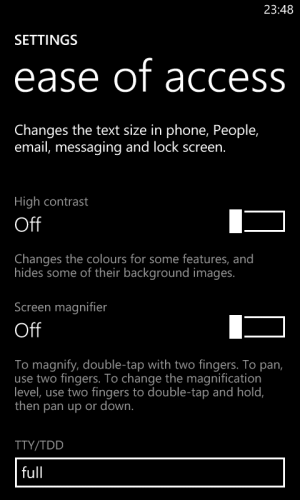I recently switched to the Lumia 820 from an E75. I use a bluetooth headset - BH-111 with the phone, and things are going great, except for 2 small issues I am facing.
1. The ring tone on the phone (cusotmised), and the one I hear on the headset (default tone) are different. So assigning specific ring tones for certain numbers is a wasted exercise.
2. I had gotten used to the caller name being said by the E75, and hoped for the same to happen with the Lumia 820... But obviously it does not happen.
Can anyone give me any suggestions on how to overcome these issues? Oh and just so you know I bought and use the phone in India.
1. The ring tone on the phone (cusotmised), and the one I hear on the headset (default tone) are different. So assigning specific ring tones for certain numbers is a wasted exercise.
2. I had gotten used to the caller name being said by the E75, and hoped for the same to happen with the Lumia 820... But obviously it does not happen.
Can anyone give me any suggestions on how to overcome these issues? Oh and just so you know I bought and use the phone in India.