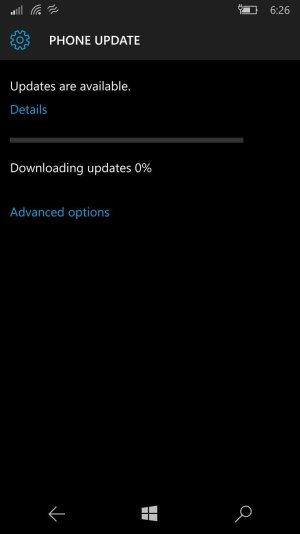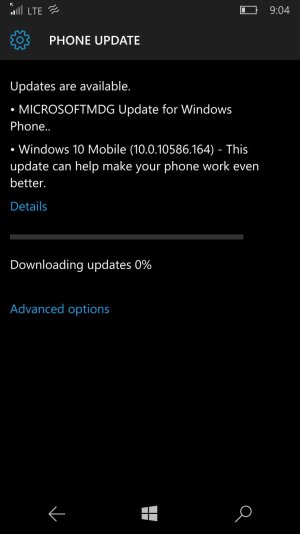Hey guys, I have a Lumia 950 Build: 10.0.10586.107 Firmware: 01078.00017.15454.29031
I have been having issues getting apps to update OTA. My router died and I am waiting on the new one to come in so no WIFI currently. None of my apps will upgrade OTA. I originally thought it was the cap on the cellular data for OTA updates, but I can not find the setting for it. WP8.1 had it in the store settings, but I do not see anything there in W10M. I know there was talk of one of the releases for W10M to have no cap. Anyone have any ideas?
Thanks,
I have been having issues getting apps to update OTA. My router died and I am waiting on the new one to come in so no WIFI currently. None of my apps will upgrade OTA. I originally thought it was the cap on the cellular data for OTA updates, but I can not find the setting for it. WP8.1 had it in the store settings, but I do not see anything there in W10M. I know there was talk of one of the releases for W10M to have no cap. Anyone have any ideas?
Thanks,