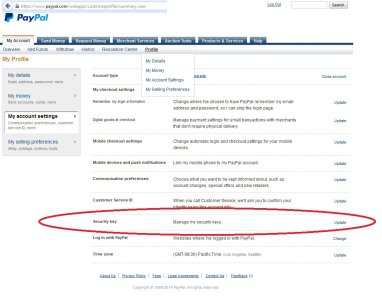- Sep 28, 2013
- 1,291
- 0
- 0
I couldn't with the previous version, and I still can't with the present one.
I'm sure the user info is right, because I just logged in on my PC.
And I'm not able to do so on my L1520 with WP8.1 DP.
I just get an error saying there was an error processing my request, and that I should review the data and try again.
Anyone has this issue, please help me, I'm goin' nutz!
I'm sure the user info is right, because I just logged in on my PC.
And I'm not able to do so on my L1520 with WP8.1 DP.
I just get an error saying there was an error processing my request, and that I should review the data and try again.
Anyone has this issue, please help me, I'm goin' nutz!