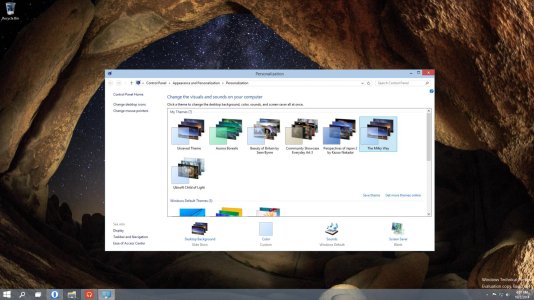- Apr 10, 2014
- 367
- 0
- 0
Hey guys, I don't know if I'm just missing something, but when I switch to the Start menu on my devices I'm stuck with a red Start button and gray in all the Modern UI sections. Is there any way to change this that I haven't noticed (aside from switching back to the Start Screen) or am I stuck with it for now?