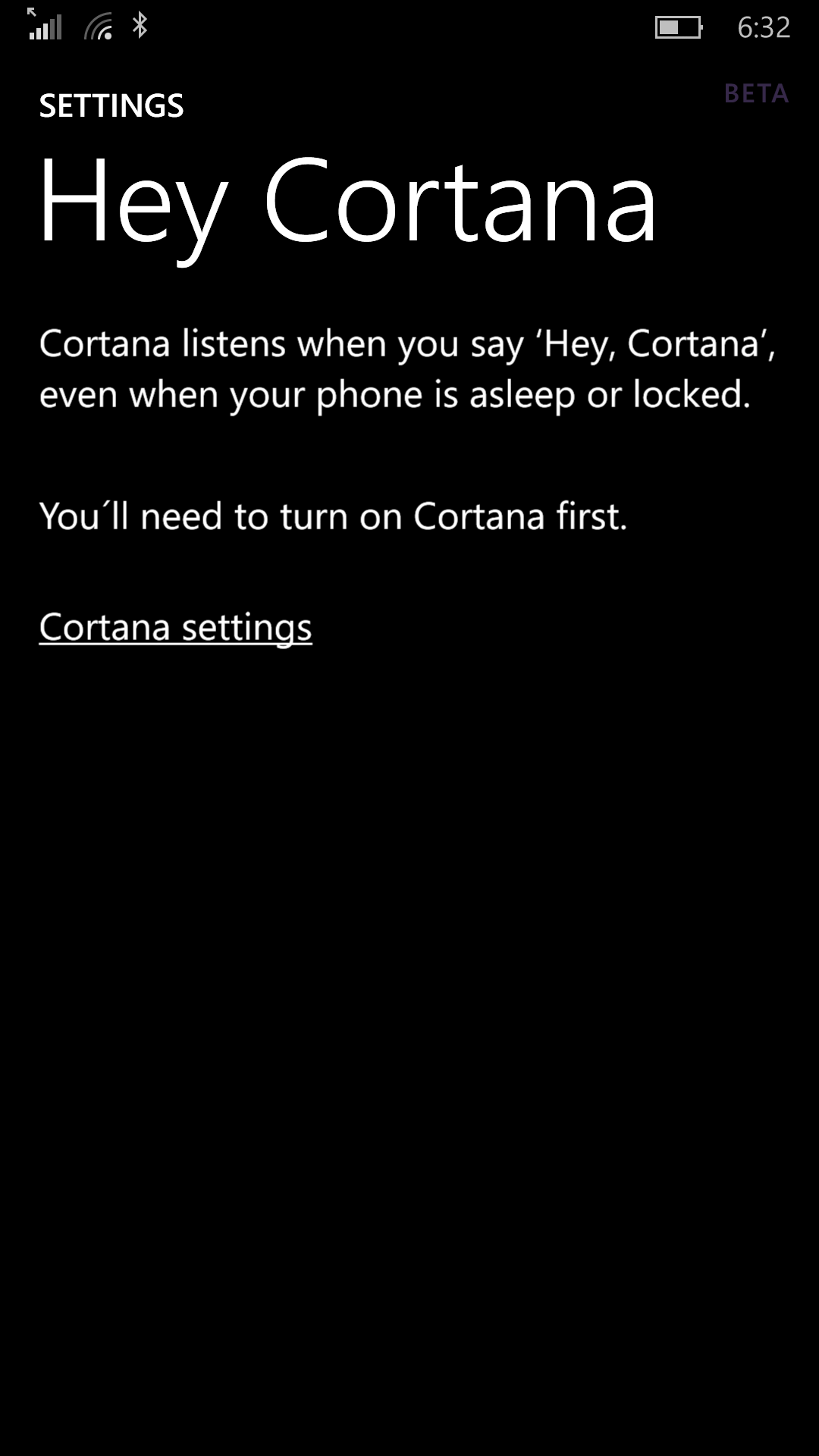Can't turn on Hey Cortana after hardreset
- Thread starter FearL0rd
- Start date
You are using an out of date browser. It may not display this or other websites correctly.
You should upgrade or use an alternative browser.
You should upgrade or use an alternative browser.
Chintan Gohel
Active member
- May 23, 2014
- 10,784
- 1
- 36
- Jun 13, 2012
- 841
- 0
- 16
ads13
New member
- Mar 26, 2015
- 1,361
- 0
- 0
Recheck your Cortana settings.
-Speech, region ..
Or
Switch all Cortana services OFF then do a soft reset.
After SR, activate Cortana with hey Cortana.
chefster74
New member
- May 31, 2013
- 72
- 0
- 0
And this is why I don't want to do a hard reset. I have "Hey Cortana" and she's working just fine. I use it daily and don't want to have to revert back and re-enable it. I have no big issues with build 14393.82 at this time!
js14873
New member
- Jul 29, 2015
- 67
- 0
- 0
I have the same issue. Haven't tried any troubleshooting steps yet, but I don't really use Hey Cortana much so it's not a huge problem for me. I did a hard reset immediately following the update from 10586.545 to 14393.67, so I wasn't sure whether it happened after the update or after the reset.
Cortana regained functionality for me after I opened it directly from the All Apps screen.
I tried that and "Cortana WORKS fine" in the "Cortana App" but NOT "Hey Cortana" training where it says "Didn't Catch That, try again".
Similar threads
- Replies
- 4
- Views
- 751
- Question
- Replies
- 0
- Views
- 10K
- Replies
- 4
- Views
- 20K
- Replies
- 5
- Views
- 23K
Trending Posts
-
This new Windows smartphone does something most Android phones can't
- Started by Village_Idiot
- Replies: 0
-
-
Windows 11 Power Icon Remotely changed! (Percentage Gone)
- Started by Fifth313ment
- Replies: 0
Forum statistics

Space.com is part of Future plc, an international media group and leading digital publisher. Visit our corporate site.
© Future Publishing Limited Quay House, The Ambury, Bath BA1 1UA. All rights reserved. England and Wales company registration number 2008885.