- Jul 8, 2013
- 38
- 0
- 0
I have a quite strange issue that is driving me crazy, litteraly.
The issue I am experiencing is that when using cellular data (4G) I can only seem to have internet connection in Internet Explorer (also Podcast app).
Every other app (Microsoft and 3rd pary apps - Skype, email+accounts, WhatsApp, Facebook Messenger, Store, etc) are throwing connection error messages.
I have a brand new Lumia 930 up to dated (no developer preview). Date, Time and Region are set up properly. Have tried soft and hard reset.
Anyone could possible guess what the hell is going on? If it were just MS apps, I could tell that there were some MS side server issues, but it is affecting 3rd party apps also). On the other hand, If it were Hardware issue with LTE antenna/chipset I think I would not have connection at all. If it were my mobile provider issue, I think I wouldn't have any connection also.
One thing that I noticed is that if I force 3G as max. speed connection, everything works just OK. So it is clearly somnething to do with 4G.
Any ideas? I would appreciate as this behavior is driving me crazy!
Here are some screens.
4G Connection showing in IE (12Mbps down and 1.3Mbps up)

This is when I try to add my MS account
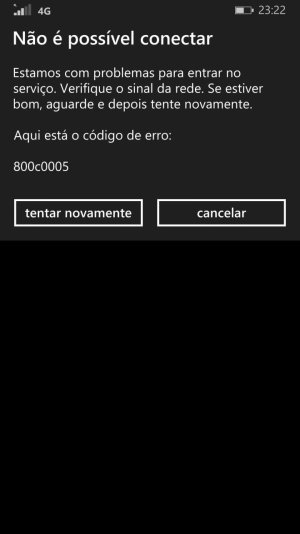
Trying to launch Facebook app
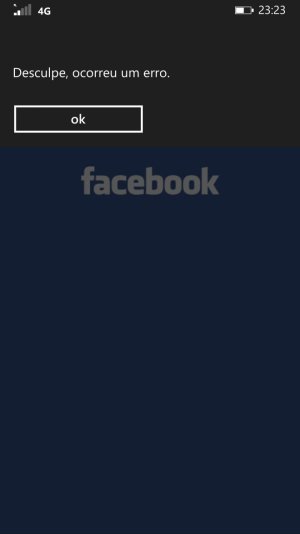
Trying to launch Nokia Mix Radio
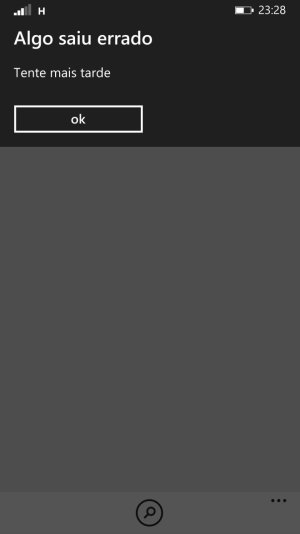
Using Podcast App just fine

The issue I am experiencing is that when using cellular data (4G) I can only seem to have internet connection in Internet Explorer (also Podcast app).
Every other app (Microsoft and 3rd pary apps - Skype, email+accounts, WhatsApp, Facebook Messenger, Store, etc) are throwing connection error messages.
I have a brand new Lumia 930 up to dated (no developer preview). Date, Time and Region are set up properly. Have tried soft and hard reset.
Anyone could possible guess what the hell is going on? If it were just MS apps, I could tell that there were some MS side server issues, but it is affecting 3rd party apps also). On the other hand, If it were Hardware issue with LTE antenna/chipset I think I would not have connection at all. If it were my mobile provider issue, I think I wouldn't have any connection also.
One thing that I noticed is that if I force 3G as max. speed connection, everything works just OK. So it is clearly somnething to do with 4G.
Any ideas? I would appreciate as this behavior is driving me crazy!
Here are some screens.
4G Connection showing in IE (12Mbps down and 1.3Mbps up)

This is when I try to add my MS account
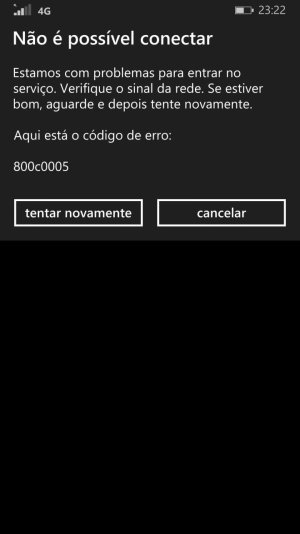
Trying to launch Facebook app
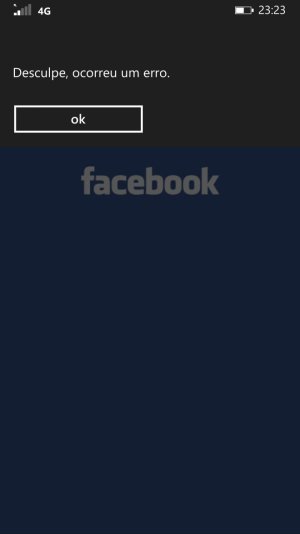
Trying to launch Nokia Mix Radio
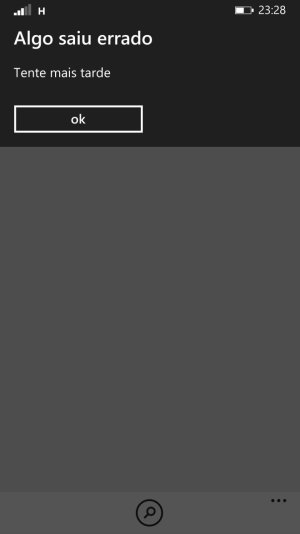
Using Podcast App just fine


