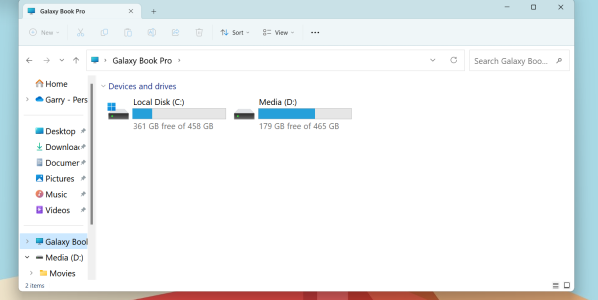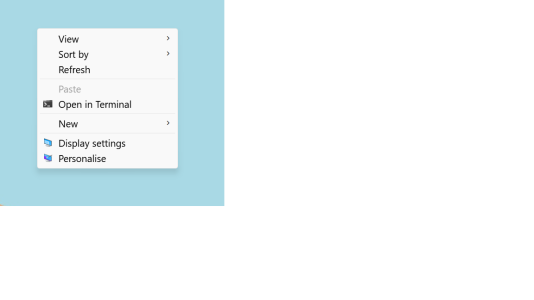- Jun 7, 2023
- 1
- 0
- 1
I have just updated my Galaxy Book Pro to Windows 11, (22H2) ran all the updates both drivers and OS Updates.
Now, when I open CERTAIN applications such as any Office program or Windows Explorer or any Sub Menu within Windows all of the text is larger than the text everywhere else.....
If I open iTunes for example this is totally fine or even Chrome but some applications are very magnified and I cannot get them to look normal.
Tried all the options in display settings and absolutely nothing works...
Any ideas, this is driving me crazy....
Now, when I open CERTAIN applications such as any Office program or Windows Explorer or any Sub Menu within Windows all of the text is larger than the text everywhere else.....
If I open iTunes for example this is totally fine or even Chrome but some applications are very magnified and I cannot get them to look normal.
Tried all the options in display settings and absolutely nothing works...
Any ideas, this is driving me crazy....