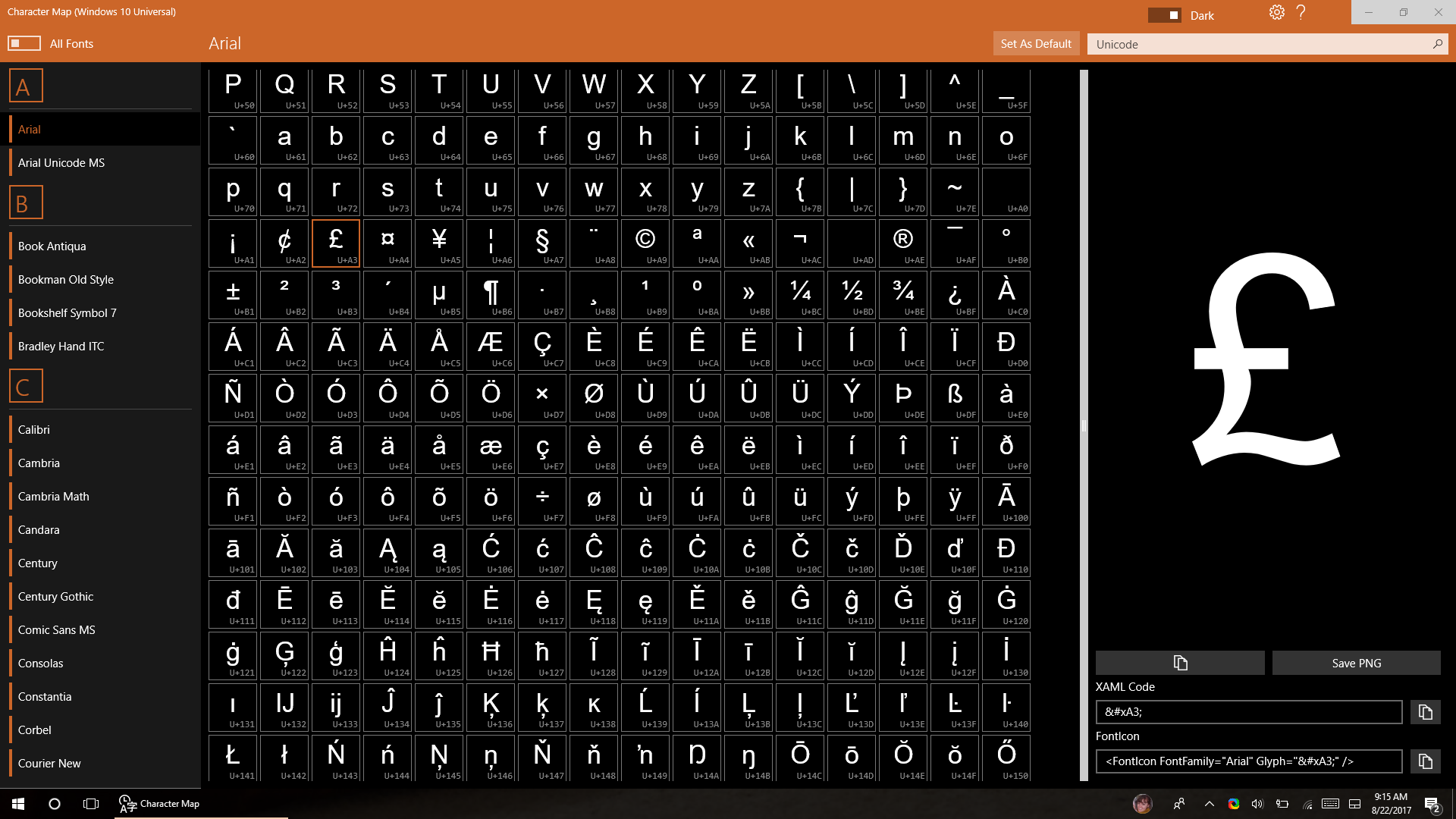
Sometimes you need to insert a character or symbol into a document that isn't on a standard keyboard. Windows' built-in Character Map works fine but Character Map UWP is a more modern alternative.
The app is available on Windows 10 and Windows 10 Mobile, though the mobile version seems to lack the ability to copy a character and doesn't have a dark mode option.
Functionally, the app isn't that different than the stock Character Map but it has some handy features and looks a lot better.
If you need to insert multiple different characters on your device, Character Map UWP makes it easier with a handy search bar and a touch- and mouse-friendly design. (UWP, of course, stands for Universal Windows Platform.)
Full story from the WindowsCentral blog...


