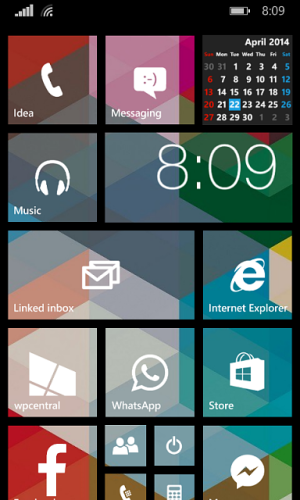Clock Hub stops working after phone goes idle
- Thread starter abel920
- Start date
You are using an out of date browser. It may not display this or other websites correctly.
You should upgrade or use an alternative browser.
You should upgrade or use an alternative browser.
anon(7900571)
New member
- Aug 5, 2013
- 8,033
- 0
- 0
yes I do have this issue , in the latest article :- Clock Hub will now tell you the weather too on Windows Phone 8.1 | Windows Phone Central
I read developer comment stating he is fixing this issue :smile: :- Clock Hub will now tell you the weather too on Windows Phone 8.1 | Windows Phone Central
I read developer comment stating he is fixing this issue :smile: :- Clock Hub will now tell you the weather too on Windows Phone 8.1 | Windows Phone Central
yaro da yaar
Banned
- Jul 8, 2013
- 221
- 0
- 0
emperor_skull
New member
- Oct 25, 2013
- 443
- 0
- 0
irtiza_fayaz
New member
- Jan 24, 2014
- 189
- 0
- 0
irtiza_fayaz
New member
- Jan 24, 2014
- 189
- 0
- 0
What I've noticed is that the issue takes place when the show weather option is toggled while the live tile isn't pinned on the start screen and/or the live tile isn't allowed to refresh properly after the toggle.
Fela Ameghino
New member
- Jan 27, 2014
- 11
- 0
- 0
anon(7900571)
New member
- Aug 5, 2013
- 8,033
- 0
- 0
I'm the app developer. Try to update the app to the last version (1.1.0.17)
Hey , it isn't working after the recent update , and oddly it's asking me to give me 1star as soon as I opened the app. No I will not , you have a hard time developing the app and I will support your work. But please fix this issue :smile:
It just shows the icon when pined on start screen :/
Sudeep Meher
New member
- Jun 18, 2013
- 38
- 0
- 0
Dev954
New member
- Apr 17, 2014
- 5
- 0
- 0
I'm the app developer. Try to update the app to the last version (1.1.0.17)
Your recent update for the application solves this problem for me. The application no longer displays the weather but the clock works, which it's fine since I use your app mainly for esthetic reasons. Thank you and nice Job!

bulls96
Member
- Jun 25, 2007
- 723
- 0
- 16
Your recent update for the application solves this problem for me. The application no longer displays the weather but the clock works, which it's fine since I use your app mainly for esthetic reasons. Thank you and nice Job!
View attachment 64182
That's a pretty awesome background!
yaro da yaar
Banned
- Jul 8, 2013
- 221
- 0
- 0
yaro da yaar
Banned
- Jul 8, 2013
- 221
- 0
- 0
I don't know what is wrong with the app developer, after new update same problem started. Can somebody tell him, we don't want weather thing as we already have an app for that.
After new update AM PM is also not showing on live tile, and same problem clock icon appears on tile.
We only want a wide working clock tile, we don't want anything else.
After new update AM PM is also not showing on live tile, and same problem clock icon appears on tile.
We only want a wide working clock tile, we don't want anything else.
Similar threads
- Replies
- 2
- Views
- 15K
- Question
- Replies
- 1
- Views
- 3K
- Replies
- 3
- Views
- 13K
- Replies
- 2
- Views
- 13K

Space.com is part of Future plc, an international media group and leading digital publisher. Visit our corporate site.
© Future Publishing Limited Quay House, The Ambury, Bath BA1 1UA. All rights reserved. England and Wales company registration number 2008885.