- Dec 17, 2013
- 78,512
- 163
- 0
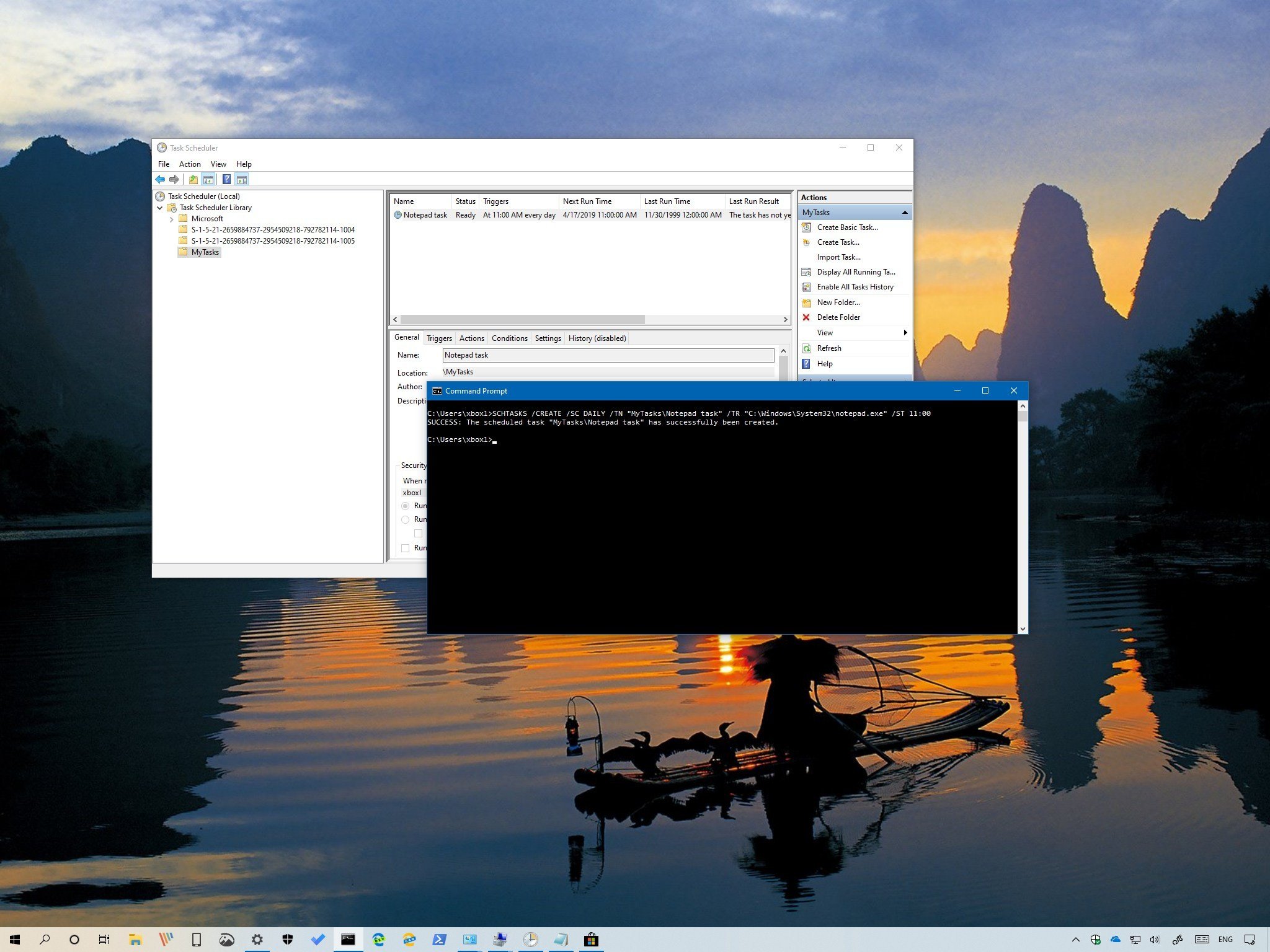
You can create, edit, and delete scheduled tasks using Command Prompt without the need of ever opening Task Scheduler, and in this guide we'll show you how to do it.
Windows 10 ships with Task Scheduler, which is an advanced tool that allows you to create and run routines automatically. Using this tool, you can automate tasks to perform all sorts of things, including launching an app, running a specific command, or executing a script at a specified day and time, or when a particular condition is met using triggers.
Full story from the WindowsCentral blog...

