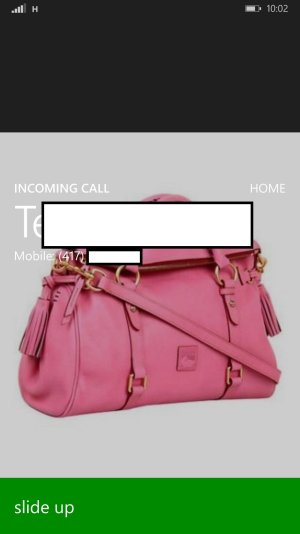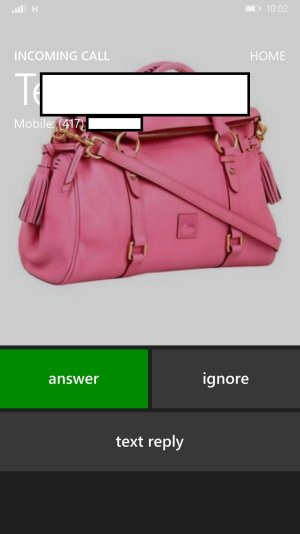- Dec 6, 2014
- 51
- 0
- 0
Some people complains about how Symbian requires too many screen interaction but honestly WP is worse. It appears that the phone answering procedure makes me miss calls. On most other operating systems, the screen goes automatically on and then you just have to either swipe or press on the screen. With WP you must have to swipe upwards to remove the idle screen, then press a button. This is totally unnecessary. Also under stress this swipe motion makes you less able to re-aim for the button, losing time.
My suggestion is that the should not be any requirement to swipe upwards when receiving a phone and just press the button or swipe just like all others. The phone screen shall just be there. Microsoft really got it wrong here and did not test this procedure fully through.
My suggestion is that the should not be any requirement to swipe upwards when receiving a phone and just press the button or swipe just like all others. The phone screen shall just be there. Microsoft really got it wrong here and did not test this procedure fully through.