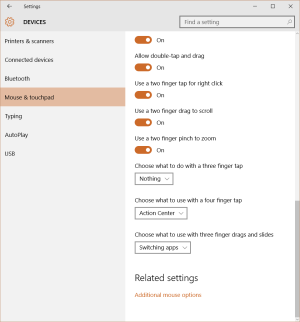pjti
New member
- Dec 1, 2015
- 1
- 0
- 0
AHA !!!!! Eureka to coin a phrase.
There is a button in Synaptics settings for "Profile".
What I did was run through the process for "3 finger swipe" as described previously. But then I clicked the profile button and "saved" , I named it "Default". Then did a complete shutdown and rebooted. Surprise, surprise - only one popup on restarting then NADA, RIEN, NO MORE POPPING UP.
ps had also stopped cortana, and hidden search box before trying this - but what ever its blooming great to hopefully find the answer. SPREAD THE WORD. :angel:
edit : hmmm might be a false alarm, when it reboots it loads the normal profile, one has to manually load the saved profile, although there must be a way to do it automatically - any ideas ?
There is a button in Synaptics settings for "Profile".
What I did was run through the process for "3 finger swipe" as described previously. But then I clicked the profile button and "saved" , I named it "Default". Then did a complete shutdown and rebooted. Surprise, surprise - only one popup on restarting then NADA, RIEN, NO MORE POPPING UP.
ps had also stopped cortana, and hidden search box before trying this - but what ever its blooming great to hopefully find the answer. SPREAD THE WORD. :angel:
edit : hmmm might be a false alarm, when it reboots it loads the normal profile, one has to manually load the saved profile, although there must be a way to do it automatically - any ideas ?