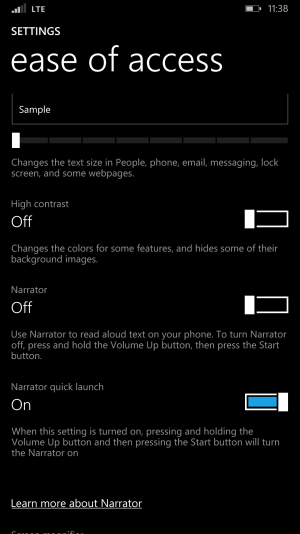Hi all,
I am thinking about getting the 1520, but I have a few questions.
As I understand it, there is a Component called screen reader in settings and accessibility. Can anyone confirm that?
I am visually impaired so therefor I am asking.
Could you also try enabling the screen reader and also, see if the shortcut for starting the screen reader is switched on in the screen reader settings?
Is the voice ok?
Many thanks for any help!
I am thinking about getting the 1520, but I have a few questions.
As I understand it, there is a Component called screen reader in settings and accessibility. Can anyone confirm that?
I am visually impaired so therefor I am asking.
Could you also try enabling the screen reader and also, see if the shortcut for starting the screen reader is switched on in the screen reader settings?
Is the voice ok?
Many thanks for any help!