This is how I created a playlist on my WP.
Step 1: Went to my Lumia 920 in Explorer:
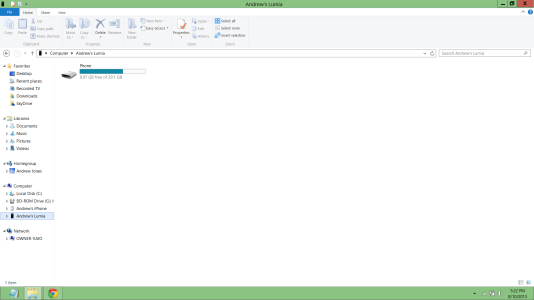
Step 2: Went to "Music" folder on my Lumia:
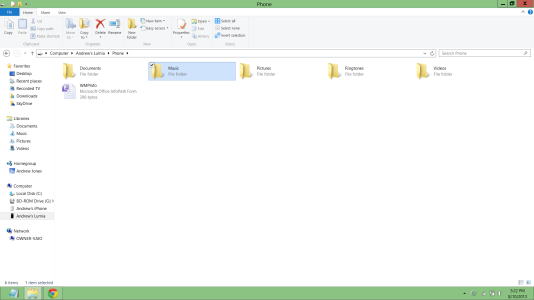
Step 3: Selected a song to use, to begin the playlist - Right click on the song, Select "Create Playlist"
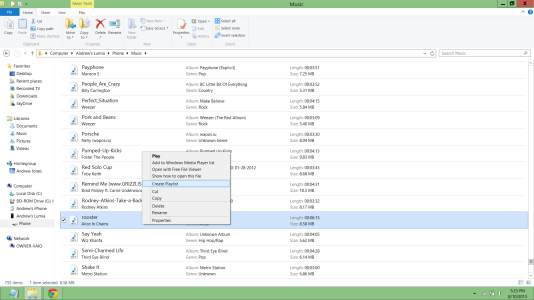
Step 4: Go to created playlist, right click again, select "Properties" and then the tab "References"
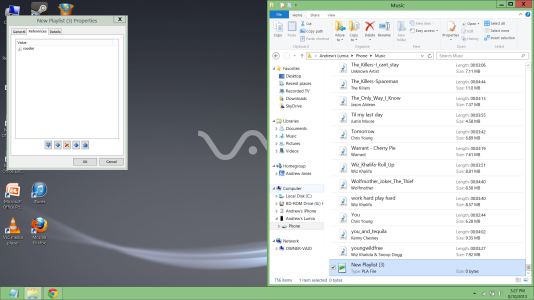
Step 5: Go through and click and drag the Media files over to the "References" section of that playlist
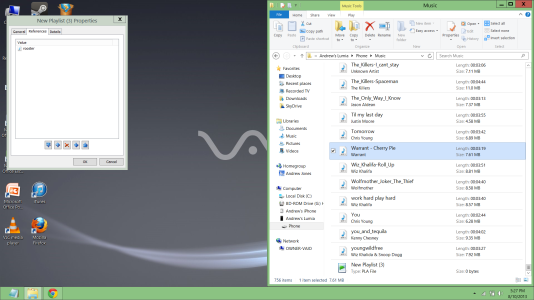
Step 6: Once you've added the songs you'd like to have in a playlist, Click "OK"
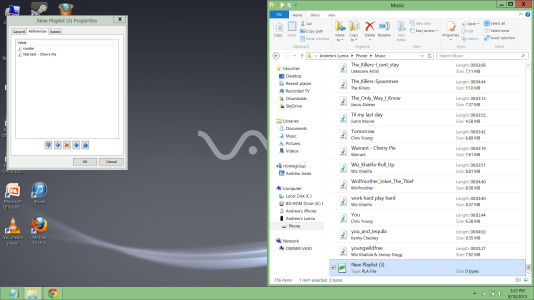
Step 7: Check on ur WP for the new playlist to be there.
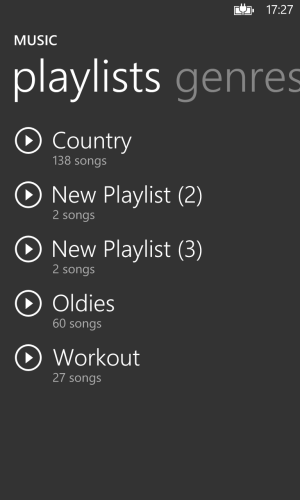
Step 8: Check in that Playlist to See your songs listed there
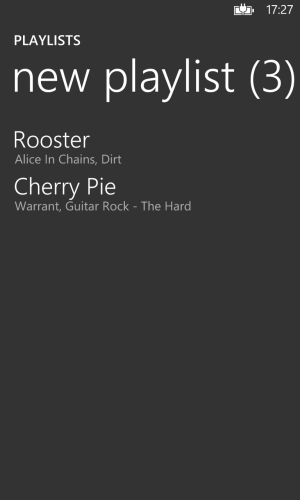
Note: you can change the name of the playlist by going to the new playlist, right clicking, Selecting "Rename" and enter the new name.
This way worked the best for me and allowed me to create a playlist with out having to screw with the "Now Playing" Method.
Best of Luck to all.
Andrew J.
Device: Nokia Lumia 920
Carrier: AT&T
Step 1: Went to my Lumia 920 in Explorer:
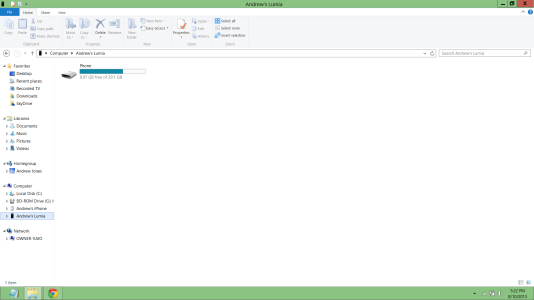
Step 2: Went to "Music" folder on my Lumia:
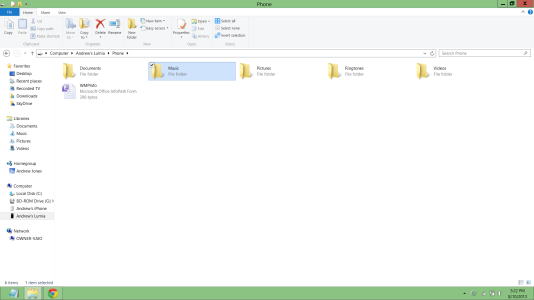
Step 3: Selected a song to use, to begin the playlist - Right click on the song, Select "Create Playlist"
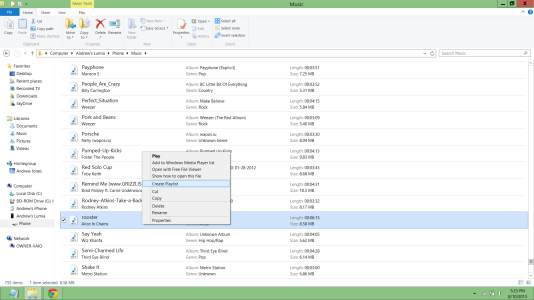
Step 4: Go to created playlist, right click again, select "Properties" and then the tab "References"
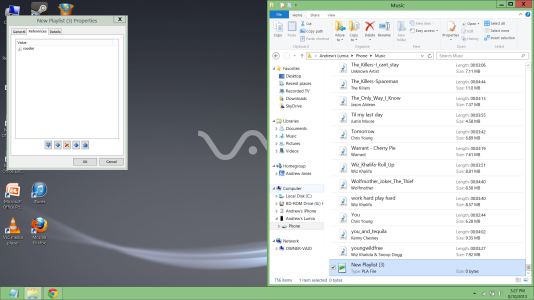
Step 5: Go through and click and drag the Media files over to the "References" section of that playlist
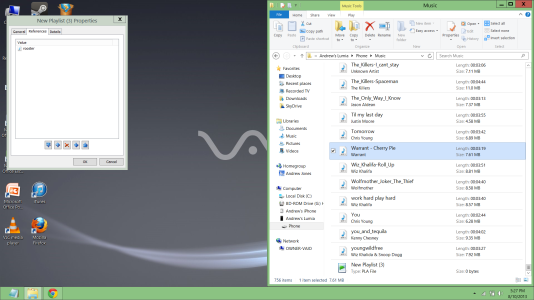
Step 6: Once you've added the songs you'd like to have in a playlist, Click "OK"
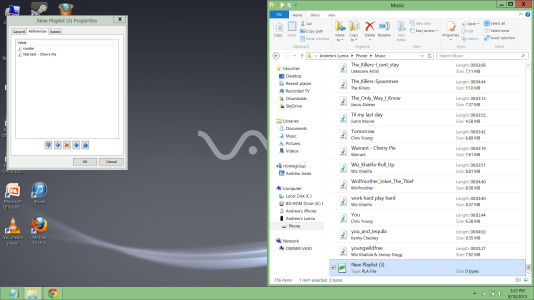
Step 7: Check on ur WP for the new playlist to be there.
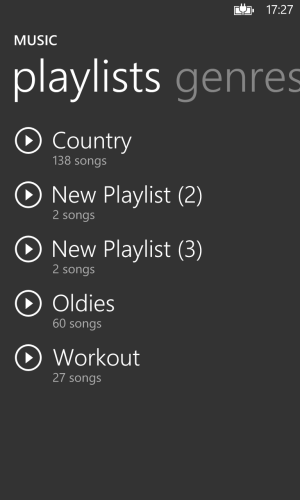
Step 8: Check in that Playlist to See your songs listed there
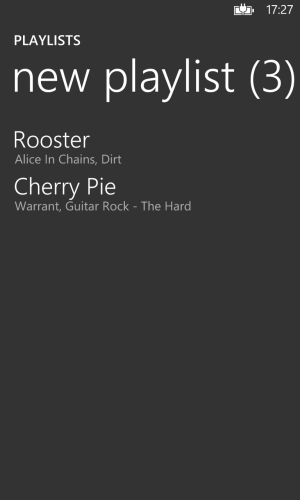
Note: you can change the name of the playlist by going to the new playlist, right clicking, Selecting "Rename" and enter the new name.
This way worked the best for me and allowed me to create a playlist with out having to screw with the "Now Playing" Method.
Best of Luck to all.
Andrew J.
Device: Nokia Lumia 920
Carrier: AT&T

