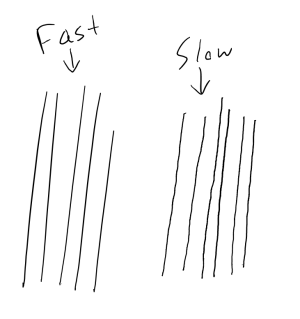- Jun 16, 2014
- 10
- 0
- 0
I'm trying to figure out if this problem is unique to my unit, or a weakness of all unites due to the n-trig digitizer. I'm noticing that I cannot draw a straight line, it has a little of little jigs and jags, the slower I draw the worse it is. As an experiment I tried using a physical straight edge and draw a series of parallel lines very close together, an without drawing too fast (like a second or two per line). I get the result you see below, where you see that all of the ripples in the lines are a regular grid. I assume this lines up with the sensor electrodes in the screen or something like that. Are other people seeing the same problem?