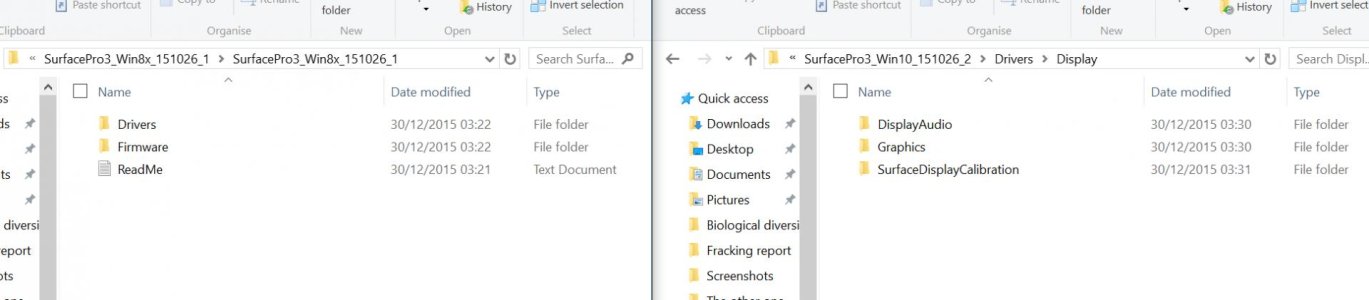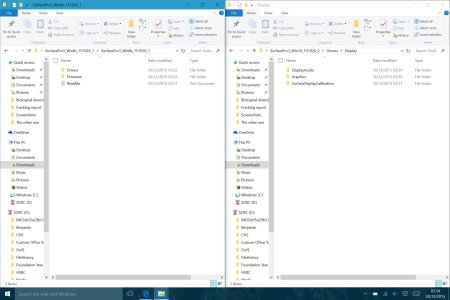Display driver stopped responding and has recovered... any fix?
- Thread starter BGrewer
- Start date
You are using an out of date browser. It may not display this or other websites correctly.
You should upgrade or use an alternative browser.
You should upgrade or use an alternative browser.
Guzzler3
New member
- May 4, 2012
- 1,398
- 0
- 0
I too was having this issue, constantly. The other day I decided to try doing a manual install of the video drivers, and so far I haven't had an issue.
I went to Download Surface Pro 3 from Official Microsoft Download Center and downloaded, extracted the files. Dove down the folders to drivers/display and in each folder did a right click/install on each of the .inf files.
Give a try, and see if it helps.
I went to Download Surface Pro 3 from Official Microsoft Download Center and downloaded, extracted the files. Dove down the folders to drivers/display and in each folder did a right click/install on each of the .inf files.
Give a try, and see if it helps.
wolfee48
Member
- Jan 24, 2015
- 46
- 0
- 6
I constantly had this problem. I updated the intel driver and nothing. I used the link below and so far no problems for the past week, but I also use the USB display link for external monitors.
DisplayLink USB Graphics Software for Windows* Download
Edit: Disregard... the error just popped up for me when playing a game. I'll try the link below.
DisplayLink USB Graphics Software for Windows* Download
Edit: Disregard... the error just popped up for me when playing a game. I'll try the link below.
Last edited:
Streak Leader
New member
- Aug 29, 2011
- 50
- 0
- 0
I just got my SP3 for Christmas. I have been using it for ordinary every day-type of stuff. Today, I started played Minecraft Story Mode and I get this error about every 10 minutes.
@Guzzler3: Does what you have suggested actually fix the issue? I'm a bit hesitant to try this...
@Guzzler3: Does what you have suggested actually fix the issue? I'm a bit hesitant to try this...
I too was having this issue, constantly. The other day I decided to try doing a manual install of the video drivers, and so far I haven't had an issue.
I went to Download Surface Pro 3 from Official Microsoft Download Center and downloaded, extracted the files. Dove down the folders to drivers/display and in each folder did a right click/install on each of the .inf files.
Give a try, and see if it helps.
Do you know which files need selecting?
Guzzler3
New member
- May 4, 2012
- 1,398
- 0
- 0
Ok, you got the files, just into each directory (DisplayAudio, Graphics, SurfaceDisplayCalibration) and find the .INF file (also marked as a "Setup Information" file type if you have "hide extensions for known file type" enabled), right click and select Install. If I remember, the calibration will ask for a reboot when it's done.
Similar threads
- Replies
- 0
- Views
- 4K
- Replies
- 1
- Views
- 4K
- Replies
- 7
- Views
- 9K
Trending Posts
-
-
Windows 11 Power Icon Remotely changed! (Percentage Gone)
- Started by Fifth313ment
- Replies: 1
-
Forum statistics

Space.com is part of Future plc, an international media group and leading digital publisher. Visit our corporate site.
© Future Publishing Limited Quay House, The Ambury, Bath BA1 1UA. All rights reserved. England and Wales company registration number 2008885.