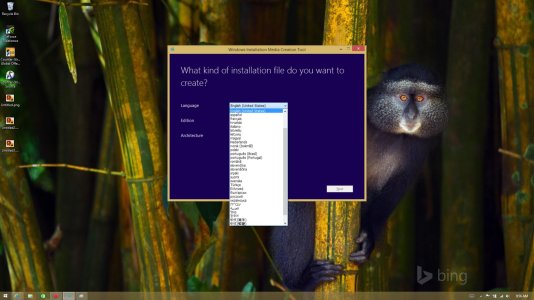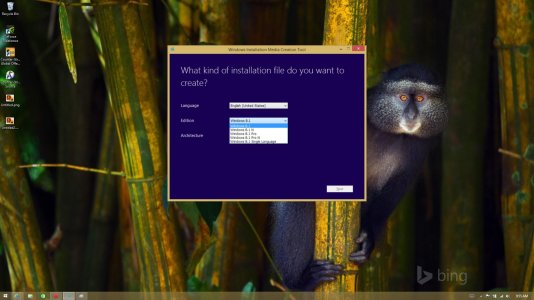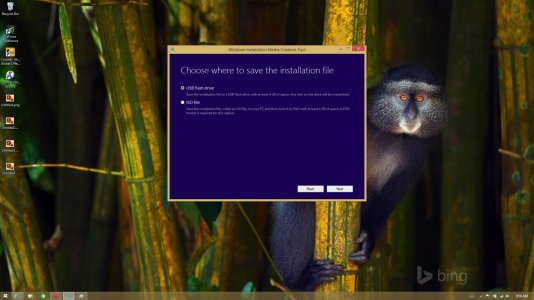So, I had to downgrade to 8.1 from 10 TP as i ran into video card issues and my laptop running at a higher temperature. I had to search for 5 hrs but was bale to figure it out and thought of making a post in here so that other can benefit.
Steps
1)Get a empty/formatted 4+GB pendrive and plug it in
2)Goto to the following website and click on "CREATE MEDIA"
Create installation media for Windows 8.1 - Windows Help
3)Download the promted file and run it.
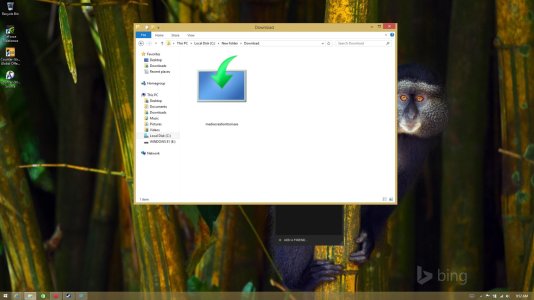
4) Run the file and follow on-screen instructions to create a USB installation file. Once you done boot into your BIOS and select USB if its not the primary boot option then install from there. Set will not ask for product key as product key is in BIOS but if you dont know the product and would like to pull it from bios then use the following link.
How To Retrieve Windows 8 OEM Product Key From BIOS | Next of Windows
Following are the screen shot of steps by the media creator.
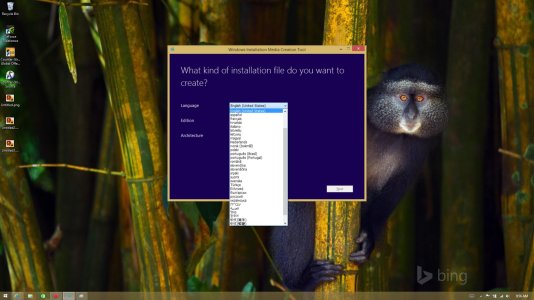
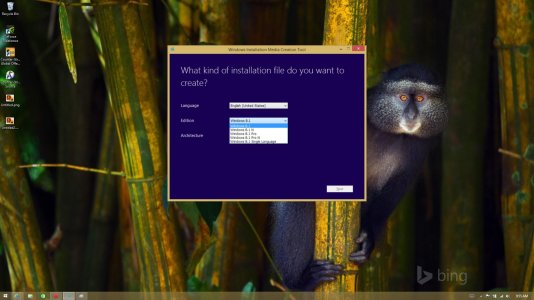

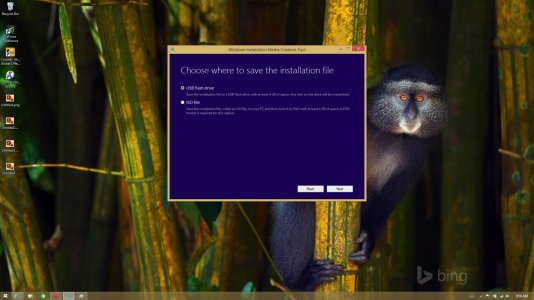







Steps
1)Get a empty/formatted 4+GB pendrive and plug it in
2)Goto to the following website and click on "CREATE MEDIA"
Create installation media for Windows 8.1 - Windows Help
3)Download the promted file and run it.
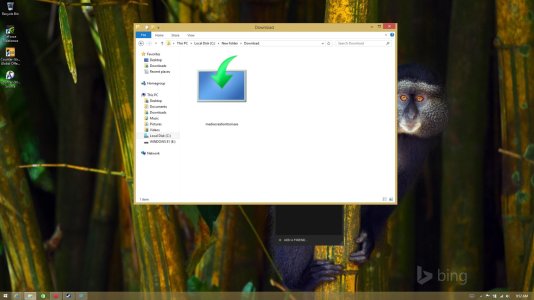
4) Run the file and follow on-screen instructions to create a USB installation file. Once you done boot into your BIOS and select USB if its not the primary boot option then install from there. Set will not ask for product key as product key is in BIOS but if you dont know the product and would like to pull it from bios then use the following link.
How To Retrieve Windows 8 OEM Product Key From BIOS | Next of Windows
Following are the screen shot of steps by the media creator.