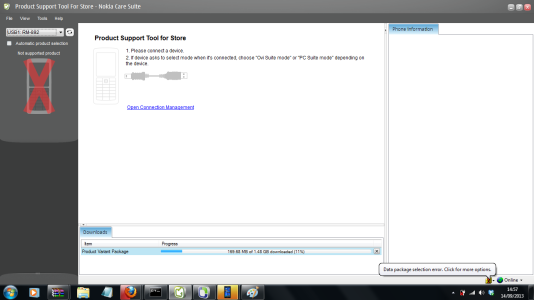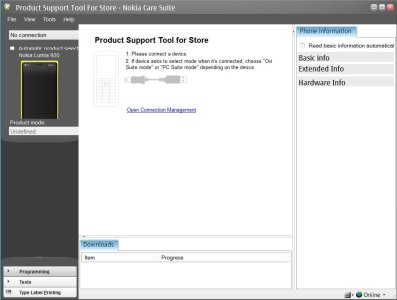- Jul 6, 2012
- 341
- 0
- 0
That's largely the same problem I'm having at the moment. I've flashed the Rogers ROM and am trying to go to ATT Dev Rom, but can't manage to get the phone into recovery mode now. If I hold the volume down button for a long time while starting up I get the exclamation mark, but every other time it boots up to the OS. Dang
Alternatively, you can just keep doing OTA updates until you're updated to Amber straight from the Rogers ROM.